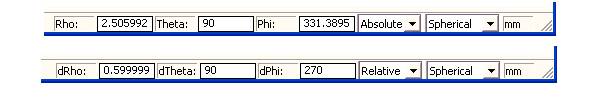Expressing Cartesian, Cylindrical, or Spherical Coordinates
You have choices for expressing coordinates, specifically as Cartesian, Cylindrical, or Spherical by using the editable fields in the Status Bar. In each case, you can also specify whether to enter the coordinates as Absolute or Relative to a reference point. Click the first text box, or press Tab to begin entering values or variables. Tab to the next text box or Ctrl+Tab to the previous one. Press Enter when you are done. After you enter values or variables in the text boxes, they are evaluated as Cartesian for the coordinate system Properties, regardless of the way they were defined.
- Cartesian: Coordinates represent the point's distance
from the origin in the x, y, and z directions. The values are specified in the
X, Y, and Z text boxes.
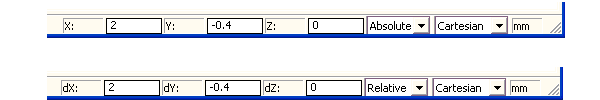
- Cylindrical: Specify the point's radius, measured from the origin,
is the R text box, the angle from the x-axis in the Theta text box, and the
z-distance from the origin in the Z text box.
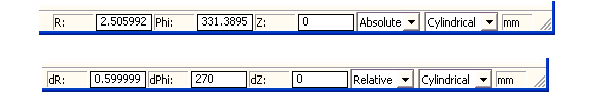
- Spherical: Specify the point's radius, measured from the origin, in
the Rho text box, the angle from the x-axis in the Theta text box, and the
angle from the origin in the z direction in the Phi text box.