Move CS to End Command for History Tree
Only operations listed in the History Tree before the Object CS's creation will affect the Object CS and, in turn, affect objects dependent upon that Object CS. An Object CS, or objects created on it, is not affected by operations that occur after it is created. It is sometimes useful to have the coordinate system affected after any other operations that might have edited, moved, or rotated the object.
If you have at least one operation after a CreateFaceCS or CreateObjectCS in the History Tree:
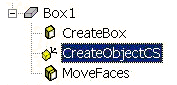
Then, selecting a Face or Object CS enables the Move CS to End command in the Modeler> Coordinate System submenu and in the shortcut menu that appears when you right-click the operation in the History Tree:
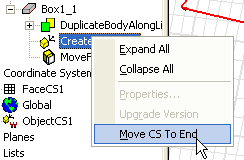
Executing this command moves the selected CreateObject CS to the end position in the History Tree and updates associated items (other CS, object history, any dependent parts, and so on).
