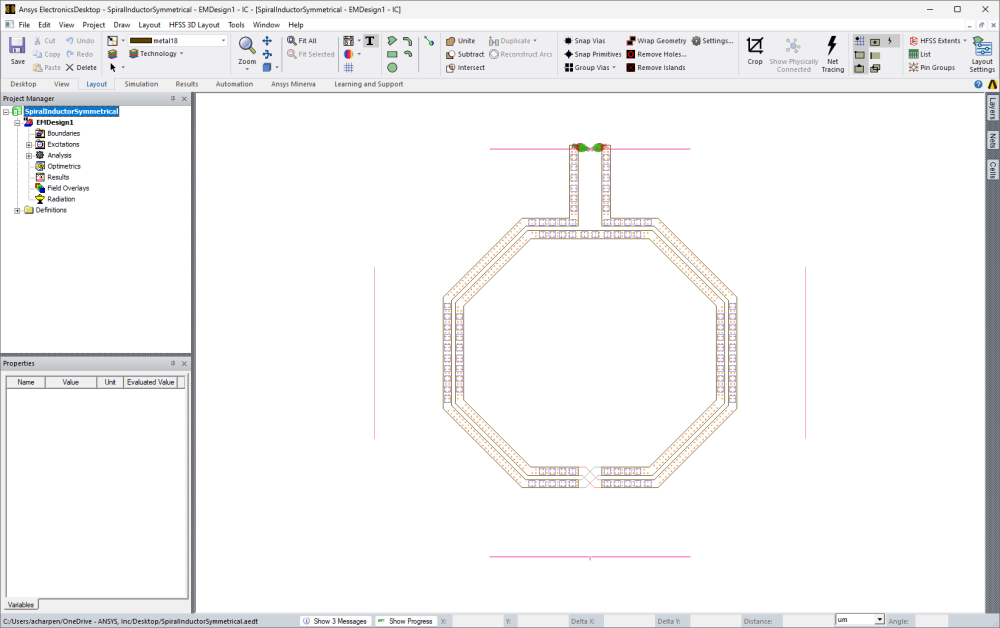Layout Editor (IC Mode)
IC mode integrates ECAD Xplorer into the HFSS 3D Layout environment, preserving ECAD Xplorer's capabilities while allowing users direct access to most HFSS 3D Layout features (limitations and differences are also documented in this section), such as:
- HFSS 3D Model Extents
- Meshing
- Clip Planes
- Post Processing and Generating Reports
- Recording a Script to a File
- Parametrics
- Components (except for 3D Components)
In other circumstances, ECAD Xplorer features have been expanded to include HFSS 3D Layout capabilities, such as in the Edit Components window.
Finally, all of ECAD Xplorer's native features have been integrated and are accessible through the following topics:
- Switching to IC Mode
- Layout Ribbon (IC Mode)
- Layout Menu (IC Mode)
- Creating Circuit Ports in IC Mode
- Adding a Solution Setup
- Uniting Primitives in IC Mode
- Layer Mapping and XML Control Files in IC Mode
IC Mode Workflow
IC Mode typically uses this workflow:
- Import a GDSII file with a control file.
- Simplify the design using the tools available in IC Mode:
- Crop and/or delete inappropriate objects.
- Snap vias.
- Wrap geometry.
- Snap primitives.
- Trace nets.