Recording a Script to a File
Once users start to record a script, their subsequent actions are added to the script. Each interface command has one or more associated script commands that are recorded to the script. The script is recorded to a text file in either .py(Python) or .vbs (VBScript) file format or .js (Java Script format).
Complete these steps to record a script to a file.
-
Click Tools > Record Script to open an explorer window.
-
Navigate to a chosen directory to save the script. Then double-click the folder’s name.
-
Type the name of the script in the File name text box, or click its name, and specify the File of type.
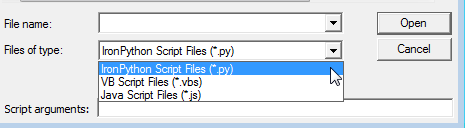
-
Click Save.
-
The script is saved in the folder you selected by the file name (e.g., filename.pyor or filename.vbs.js).
-
Perform the steps that you want to record.
-
When you have finished recording the script, click Stop Script Recording on the Tools menu.
