If your Ansys Account has administrator privileges, you can see a list of the subscriptions that your company has purchased by signing in to the Ansys Account portal at https://myaccount.ansys.com, and selecting the Administration page. This page also shows a list of added Users:
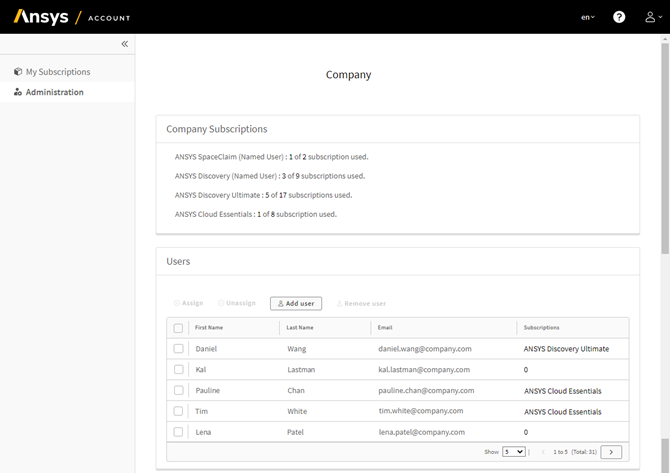
Users with administrator privileges are listed in a separate Admin Users panel:
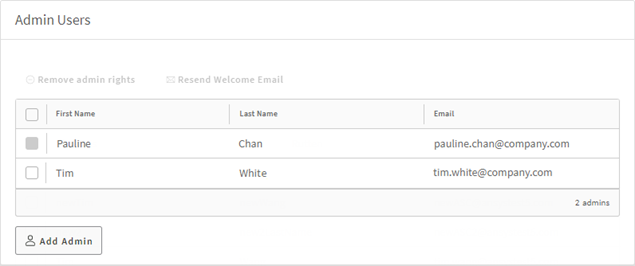
As an administrator you can:
Add users to the Users list and optionally assign subscriptions to them at the same time. See Adding Users.
Assign one or more subscriptions to any user in the Users list. See Assigning Subscriptions to Users.
Unassign subscriptions from users. See Unassigning Subscriptions from Users.
Create more admin users by granting admin rights to standard users. See Granting Admin Rights to a User.
Downgrade an admin user to a standard user. See Removing a User’s Admin Rights.
Remove users from the Users list. See Removing Users.


