Users with administrator privileges are listed in the Admin Users panel on the Administration page. If you are an admin user, you can grant administrator privileges to a standard user by following the steps below. Note that the user must exist in the main Users list before they can become an admin user. (If the user has not been added yet, see Adding Users.)
Sign in to the Ansys Account portal at https://myaccount.ansys.com.
Go to the Administration page.
In the Admin Users panel, click .
In the Add Admin dialog box, enter the user’s email address:
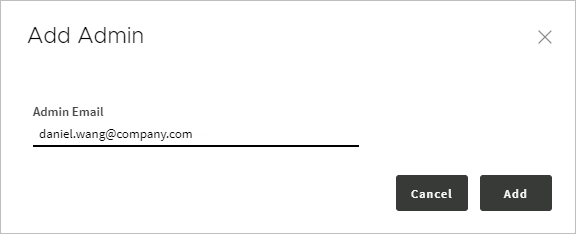
Note that you must use the same email address that is associated with the user’s Ansys Account, as shown in the main Users list. See Viewing a Company's Subscriptions and Users.
Click .
The user is added to the Admin Users panel:
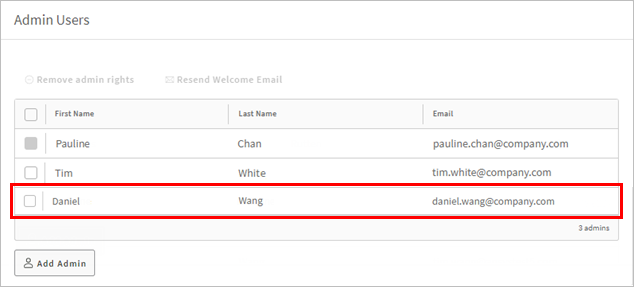
The user will receive an email notification with the subject “Your account privileges have been upgraded” from the “Ansys Account Team”.
If the user does not receive the email notification, you can resend it by selecting the user and clicking .


