If you are an admin user, you can assign subscriptions to users when adding users to the Users list in the Ansys Account portal (see Adding Users). You can also assign subscriptions after users have been added to the Users list.
To assign a subscription to a user:
Sign in to the Ansys Account portal at https://myaccount.ansys.com.
Go to the Administration page.
In the Users panel, select the user(s) to whom you want to assign a subscription, then click .
In the Assign Subscription dialog box, select the subscription(s) that you would like to assign to the selected user(s).
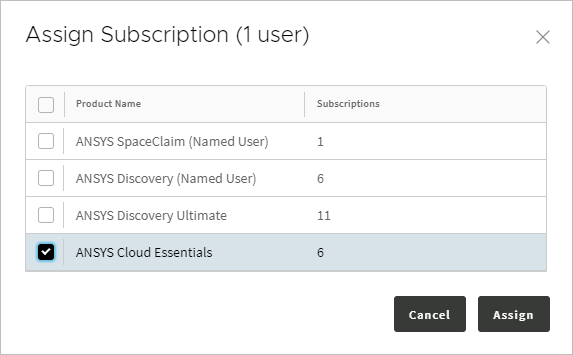
Click .
You can verify the subscription assignment by checking the Subscriptions column in the Users panel.
Each assignee will receive an email notification with the subject “An Ansys subscription has been assigned to you” from the “Ansys Account Team”.


