If you are an admin user, you can unassign subscriptions from users at any time. When a subscription is unassigned, it is no longer available to the current user, and becomes available for assignment to another user.
Note: When you remove a user from the Users list, the user's subscriptions are unassigned automatically and returned to the subscription pool. You do not need to unassign the user's subscriptions beforehand.
To unassign a subscription from a user:
Sign in to the Ansys Account portal at https://myaccount.ansys.com.
Go to the Administration page.
In the Users panel, select the user(s) from whom you want to unassign a subscription, then click .
In the Unassign Subscription dialog box, click the dropdown to select the subscription that you want to unassign:
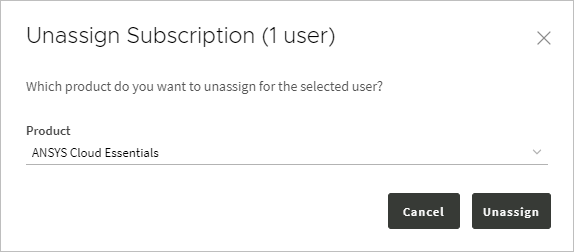
Click .
You can verify that the subscription was unassigned by checking the Subscriptions column in the Users panel.
The user will receive an email notification with the subject “An Ansys subscription has been unassigned from you” from the “Ansys Account Team”.


