When you remove a user from the Users list, any subscriptions assigned to the user are automatically unassigned from the user and returned to the subscription pool. Also, any data associated with the user's Ansys Cloud storage account is permanently deleted.
Note that the user's access to other Ansys ID SSO-managed portals, subscriptions, and applications will not be affected.
To remove a user:
Sign in to the Ansys Account portal at https://myaccount.ansys.com.
Go to the Administration page.
In the Users panel, select the user(s) to remove, then click .
Ensure that the users listed are the ones that you want to remove.
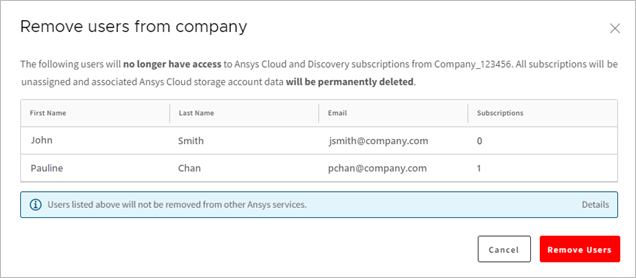
Click .


