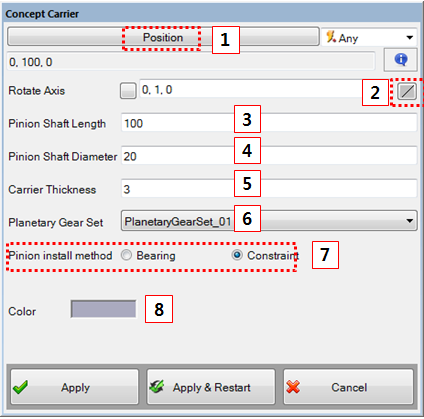The creation method for a concept carrier is defined in Drivetrain Entity Creation.
Figure 14.91: Concept Carrier creation dialog parameters
| Parameter | Description |
| 1. Position | Use to set the starting point for the Concept Carrier using the Point Picker. This becomes a base marker position of the 1st beam element. |
| 2. Rotate Axis | Use to set the rotational direction by the Direction Picker. The default value comes from the direction of the Shaft Set which is set in the process of new file. |
| 3. Pinion Shaft Length | Use to set the length of pinion shaft |
| 4. Pinion Shaft Diameter | Use to set the diameter of pinion shaft |
| 5. Carrier Thickness | Use to set the carrier thickness |
| 6. Planetary Gear Set | Select planetary gear set to create concept carrier |
| 7. Pinion Install Method | Select install method between shaft and gear |
| 8. Color | Use to set the color of the Concept Carrier. |