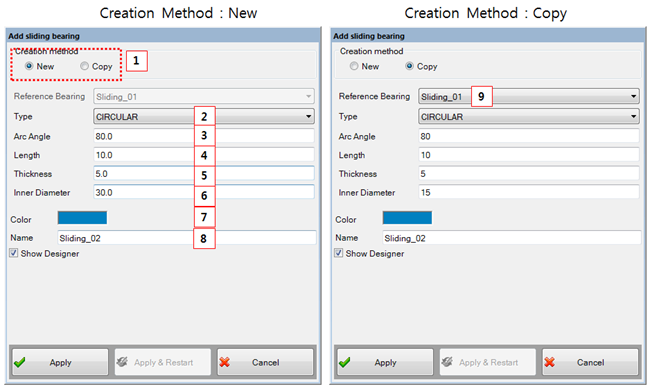Figure 14.226: Parameters in the Sliding bearing creation dialog
| Parameter | Description |
Dimension (Range) |
| 1. Creation Method | Use to set creation method. If you select the New type, you must input all the bearing specifications. If you select the Copy type, select a bearing which has already been created . | N/A |
| 2. Type |
Use to set the type of cross section. | N/A |
| 3. Arc angle | Use to set the arc angle. | Angle |
| 4. Length | Use to set the length. | Length |
| 5. Thickness | Use to set the thickness. | Length |
| 6. Inner diameter | Use to set inner diameter. | Length |
| 7. Color | Select the color of the sliding bearing. | N/A |
| 8. Name | Use to set the name. | N/A |
| 9. Reference bearing | Select a bearing which is already created. | N/A |