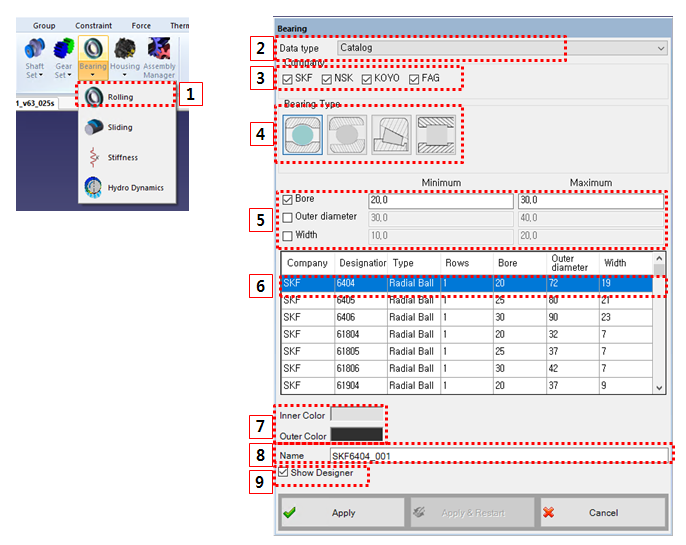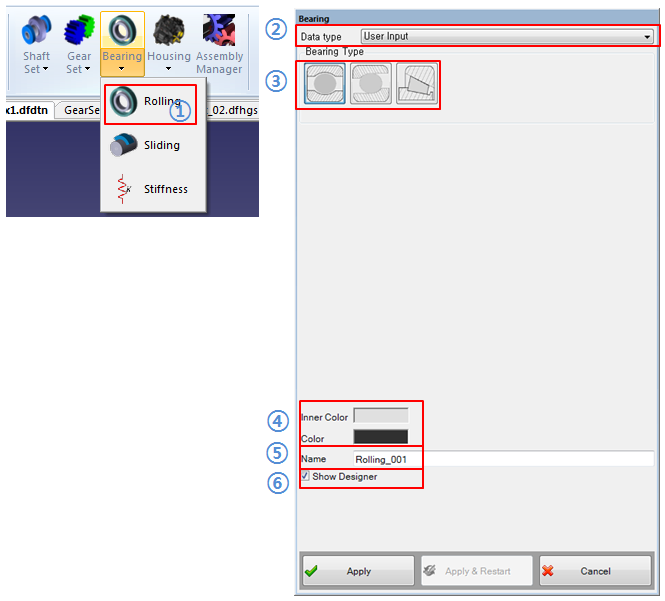Using the Catalog
Figure 14.222: Parameters in the Rolling bearing (Catalog) creation dialog
| Parameter | Description |
Dimension (Range) |
| 1. Rolling | Click the Rolling icon. | N/A |
| 2. Data type |
Use to set data type. - Catalog - User input | N/A |
| 3. Company |
Select the calculation type. - SKF - NSK - KOYO - FAG | N/A |
| 4. Bearing Type |
Select the bearing type. - Deep Groove Ball - Angular Contact Ball - Tapered Roller | N/A |
| 5. Filter |
Use to set the filter range - Bore - Outer diameter - Width | Length |
| 6. Bearing | Select a bearing from the catalog. | N/A |
| 7. Color |
Select the bearing color. - Inner raceway color - Outer raceway color (includes balls) | N/A |
| 8. Name | Use to set the bearing name. | N/A |
| 9. Show designer | Use to open the designer automatically. | N/A |
Using User input
Figure 14.224: Parameters in the Rolling bearing (User input) creation dialog
| Parameter | Description |
Dimension (Range) |
| 1. Rolling | Click the Rolling icon. | N/A |
| 2. Data type |
Use to set data type. - Catalog - User input | N/A |
| 3. Bearing Type |
Select the bearing type. - Deep Groove Ball - Angular Contact Ball - Tapered Roller | N/A |
| 4. Color |
Select the bearing color. - Inner raceway color - Outer raceway color (includes balls) | N/A |
| 5. Name | Use to set the bearing name. | N/A |
| 6. Show designer | Use to open the designer automatically. | N/A |