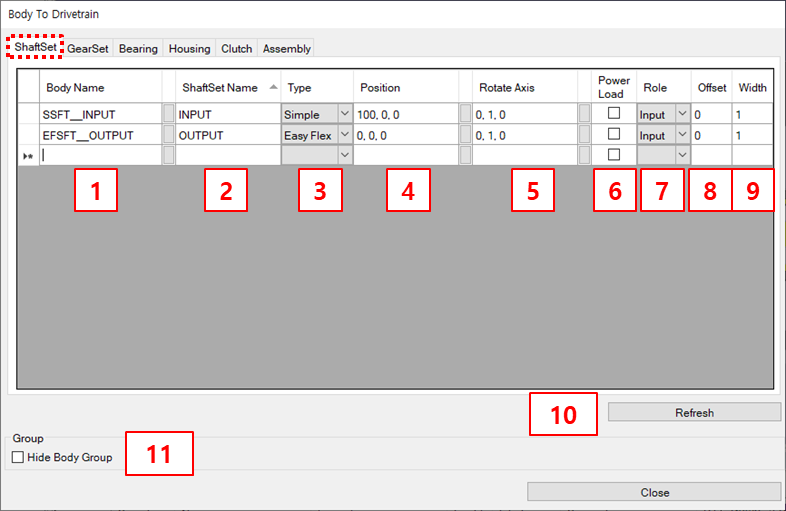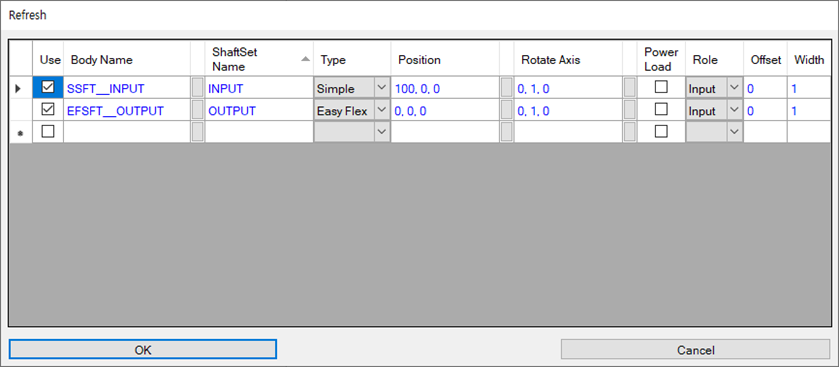The ShaftSet information which is created using Body To DT is shown in the ShaftSet tab. In order to modify the specification the ShaftSet to be made by Body To DT, can check and modify the parameters in this tab.
Figure 14.23: ShaftSet tab parameters for Body To DT
| Parameter | Description |
| 1. Body Name | The name of the body to be created into ShaftSet. |
| 2. ShaftSet Name | The name of the ShaftSet to be created. |
| 3. Type |
Use to set the ShaftSet type. The types that can be selected in the combo box are as follows. - Simple - Easy Flex |
| 4. Position | Use to set the position of ShaftSet. The default value is set by analyzing of Shaft Set volume. |
| 5. Rotate Axis | Use to set the rotate axis of ShaftSet. The default value is set by analyzing of Shaft Set volume. |
| 6. Power Load | Use to set the power load. This option is available only for the simple Shaft Set. |
| 7. Role |
Select the role of power load - Input - Output |
| 8. Offset | Input offset value for the power load. If Power Load is not checked, it cannot be changed and it will not work. |
| 9. Width |
If the simple Shaft Set is used as a connectable body for the constraint or force, this value is used to set RBE range for easy flex body.
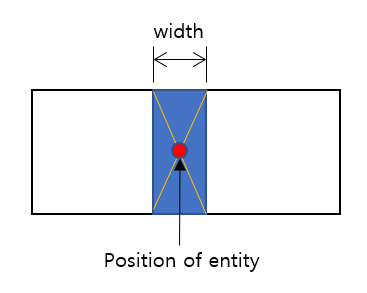
|
| 10. Refresh | Use to update the list of 3D CAD modified according to the naming rules. |
| 11. Hide Body Group | Use to hide 3D CAD used in Body To DT collectively. |