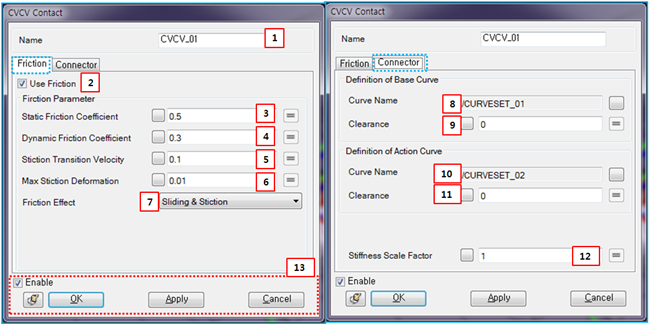From the CVCV property dialog, the friction and connector parameters can be modified as shown in the figures and table below.
Figure 5.91: Description of Friction and Connector parameters in the CVCV property dialog
| Parameter | Symbol | Description | Dimension (Range) |
| 1. Name | N/A | Use to set the name of the CVCV. | N/A |
| 2. Use Friction | N/A | If this option is selected, the friction force will be applied at the contact point. | N/A |
| 3. Static Friction Coefficient |
| Use to set the static friction coefficient. |
N/A (Real>=0) |
| 4. Dynamic Friction Coefficient |
| Use to set the dynamic friction coefficient. |
N/A (Real>=0) |
| 5. Stiction Transient Velocity |
| Use to set the stiction transient velocity. |
Length/Time (Real>=0) |
| 6. Max Stiction Deformation |
| Use to set the maximum deformation under stiction. |
Length (Real>=0) |
| 7. Friction Effect | N/A | Use to select one of the friction effects. When is selected, the friction coefficient is calculated from Equation 5–4 ~ Equation 5–6 in the Motion Theory Reference. When is selected, the friction coefficient is calculated from Equation 5–6. When is selected, the friction coefficient is calculated from Equation 5–4. | N/A |
| 8. Base Curve Name | N/A | Use to set the curveset for the constrained curve on the base body. | N/A |
| 9. Base Clearance | N/A | Use to set the clearance for the base curve. The action floating point is allowed to move within this clearance. This option is useful when considering the design or manufacturing tolerance. |
Length (Real>=0) |
| 10. Action Curve Name | N/A | Use to set the curveset for the constrained curve on the action body. | N/A |
| 11. Action Clearance | N/A | Use to set the clearance for the action curve. The base floating point is allowed to move within this clearance. This option is useful when considering the design or manufacturing tolerance. |
Length (Real>=0) |
| 12. Stiffness Scale Factor |
| Use to set the scale factor for the constrained force and torque in Equation 5–110 in the Motion Theory Reference. |
N/A (Real>=0) |
| 13. Control Button | N/A | If all necessary parameters are set, these buttons are enabled. For more information, refer to Entity Properties Access and Modification. | N/A |