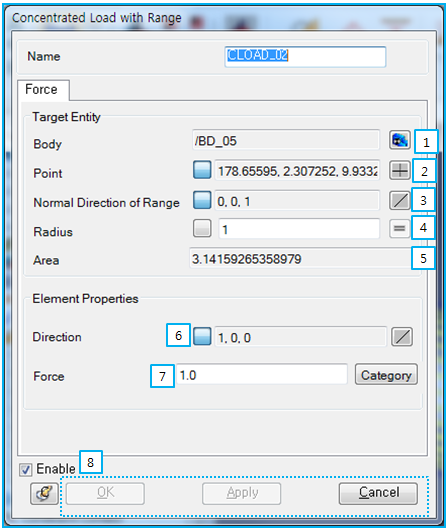From the CLOAD Range property dialog, parameters can be modified as shown in the figure and table below.
Figure 10.34: Description of parameters in the CLOAD Range property dialog
| Parameter | Symbol | Description | Dimension (Range) |
| 1. Body | N/A | Use to set the body by General Picker. The CLOAD is applied on this body. | N/A |
| 2. Point | N/A | Use to set the center point of range by Point Picker. |
Length (Real) |
| 3. Normal Direction… | N/A | Use to set the normal direction of range by Direction Picker | N/A |
| 4. Radius | N/A | Use to set the radius of range. |
Length (Real>0) |
| 5. Area | N/A | Show the area of the range. |
Length^2 (Real>0) |
| 6. Direction | N/A | Use to set the force direction by Direction Picker. | N/A |
| 7. Force | N/A | Use to set the value or simple function expression for the force. This force is total force applied on the faceset. |
Force (Real) |
| 8. Control buttons | N/A | If all necessary parameters are set, the buttons are enabled. If you want to know the control buttons, refer the Entity Properties Access and Modification. | N/A |