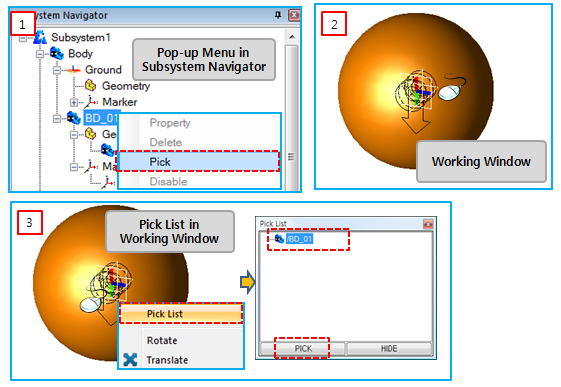There are several ways to pick an entity or sub-entity as shown in the figure and table below. Since the picking operation is activated from the pickers, the menu option is available when a picker is activated.
Figure 1.70: Picking operations for an entity
| Method | Operation |
|
1. Drop-down menu in the Subsystem Navigator |
1. Click the entity name with mouse right button. 2. Select from the drop-down menu. |
|
2. Working Window |
Click the entity graphics. |
|
3. Pick List in the Working Window |
1. Click the entity graphics with mouse right button. 2. Select from the drop-down menu. 3. Select the entity name in the list. 4. Click the button. |