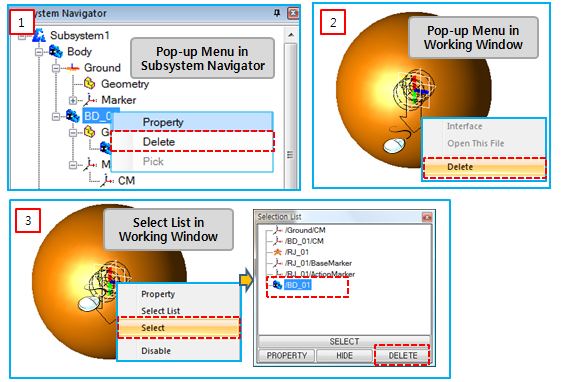There are several ways to delete an entity or sub-entity as shown in the figure and table below.
Figure 1.72: Deletion operations for an entity
| Method | Operation |
|
1. Drop-down menu in the Subsystem Navigator |
1. Click the entity name with mouse right button. 2. Select from the drop-down menu. |
|
2. Drop-down menu in the Working Window | 1. Click the entity graphics with mouse right button. 2. Select from the drop-down menu. |
|
3. Selection List in the Working Window | 1. Click the entity graphics with mouse right button. 2. Choose from the drop-down menu.3. Select the entity name in the list. 4. Click the button. |
Additionally, a sub-entity can be deleted by using the list page toolbox in its sub-entity window. For more information about sub-entity deletion, see Sub-Entity Deletion.