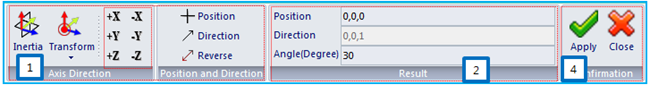The Rotate feature is used to rotate a selected entity with a given center of rotation, rotating axis and angle. The feature is operated using four steps as follows.
Figure 2.9: Operation steps for the Rotate feature
| Step | Operation |
| 1st step | Define the position and direction in the Result panel as shown in Figure 2.10: Properties of the Rotate feature. The position and direction refer to the position of the center of rotation and the rotating axis. This control supports various methods for defining the position and direction using the Axis Direction panel or the Position and Direction fields. |
| 2nd step | Define the rotating angle in the Angle (Degree) field in the Result panel as shown in Figure 2.10: Properties of the Rotate feature. |
| 3rd step | Select the target entity from the working window or Subsystem Navigator. |
| 4th step | Click to move the body or to exit the operation. |
This feature supports various options for defining the rotational position and direction as summarized in the table below.
Figure 2.11: Properties of the Rotate feature
| Symbol | Name | Description |
 | Inertia | Set the center of rotation and the rotating axis from either the X, Y or Z axis of the inertia reference frame. The position is defined by the position of the inertia reference frame and the axis can be defined using the component option. |
 | Transform | Set the center of rotation and the rotating axis from either the X, Y or Z axis of the reference frame which is defined by the Transform Picker. The position is defined by the position of the reference frame and the axis can be defined using the component option. |
 | Component | Use to set one of the X, Y, Z axes or their negative axes. The selected axis is used to determine the rotating axis with the Inertia or Transform options. |
 | Position | Set the center of rotation by using the Point Picker. |
 | Direction | Set the rotation direction by using the Direction Picker. |
 | Reverse | Reverse the current direction. |
| N/A | Position | Define the center of rotation for the rotate control. |
| N/A | Direction | Show the rotation direction. |
| N/A | Angle | Define the rotation angle. |
 | Apply | Rotate the selected entity using the specified position, direction and angle. |
 | Close | Exit the operation. |