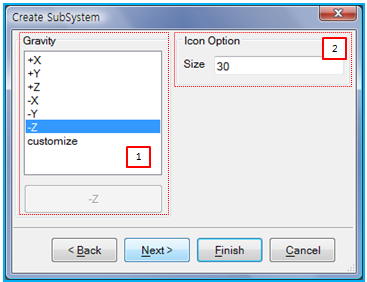When creating new a new file such as a subsystem or subsystem template, the acceleration of gravity and the icon size can be defined as shown in the figure and table below.
Figure 1.53: Description of gravity settings
| Property | Description |
| 1. Gravity | Set the direction and magnitude of the acceleration due to gravity. When the predefined direction is selected, the magnitude is automatically determined by the unit system. Otherwise, when is selected, the direction and magnitude can be defined by the user. |
| 2. Icon Option | Set the size of the icon which is displayed in the working window. |
These properties can be modified in the Properties Window after creating the file. You can go to the previous step by clicking and the next step by clicking the button, finish the file creation operation by clicking the button, and cancel the file creation by clicking the button.