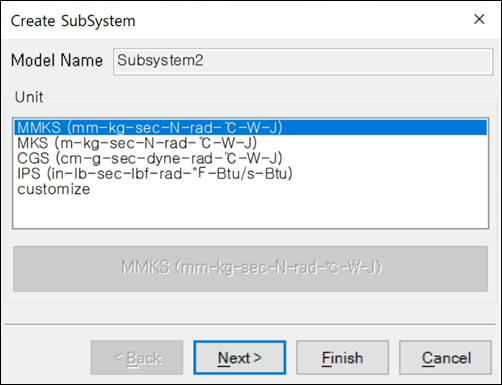When creating a new file such as a subsystem, mesh, part, subsystem template or assembly, the unit system must be defined for length, mass, time, force, power and work. This unit system cannot be changed once the file has been created. Four unit systems, MMKS, MKS, CGS, and IPS are supported as shown in the figure below.
When customize is selected, you can define each unit system for length, mass, time, force, power and work as follows.
Figure 1.51: Available unit systems
| Property | Available Unit |
| Length | Millimeter, Meter, Centimeter, Micrometer, Inch, Feet, Mile |
| Mass | Kilogram, Gram, Milligram, Ton, Slag, Ounce, Pound, Kilo-pound |
| Time | Second, Minute, Hour, Millisecond |
| Force | Newton, Millinewton, Dyne, Kilonewton, Kilogram Force, Ounce Force, Pound Force, Kilo-pound Force |
| Angle | Radian, Degree |
| Power | Watt, Kilo-Watt, Mega-Watt, BTU per second, BTU per minute, BTU per hour |
| Work | Joule, Kilo-Joule, Mega-Joule, BTU |
Go to the next step by clicking the button, finish the file creation operation by clicking the button, or cancel the file creation by clicking the button.
Note:
1. Since several sub-entities such as spline, function, user-subroutine, and design variables have a specific unit, they do not support unit conversion when imported into another subsystem with a different unit system.
2. The unit system for an angle is only applied when an Euler angle is defined. Other parameters must be defined in radians.