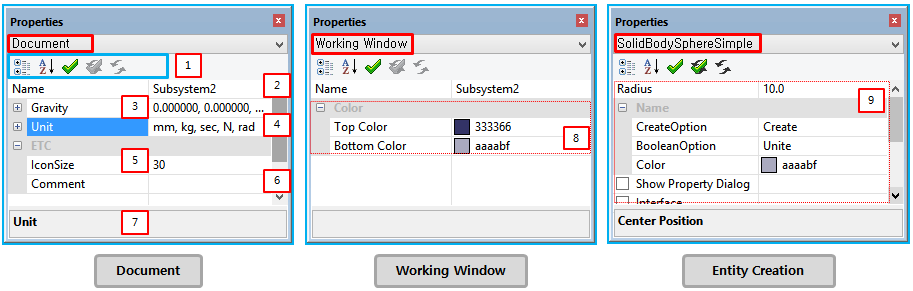The Properties window shows properties of the working window, document, or entity as shown in the figure below. One of these three features can be chosen by using the combo box. The properties of each feature are described in the following table.
Figure 1.20: Description of the properties window
| Property | Description | |||||||||||||||
| 1. Buttons for operation |
These buttons are used to control the list, apply a data change or finish an operation as follows.
| |||||||||||||||
| 2. Name | Shows the name of the file. | |||||||||||||||
| 3. Gravity | Set the acceleration of gravity. For more information, see Gravity. | |||||||||||||||
| 4. Unit | Shows the unit system for the file. The unit system is determined when the file is created. For more information, see Files. | |||||||||||||||
| 5. Icon Size | Set the size of icon representing an entity when displayed in the working plane. | |||||||||||||||
| 6. Comment | Enter a comment for the file. | |||||||||||||||
| 7. Status | Shows the current status. | |||||||||||||||
| 8. Color | Set the background colors for the working window. Top and bottom colors can be defined. | |||||||||||||||
| 9. Entity Property | Set the properties for entity creation. These properties are explained in the individual sections for each type of entity. |