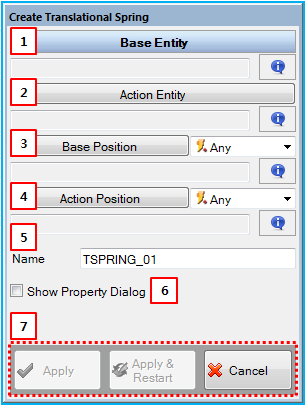Connecting properties such as the acting and reacting bodies, and the locations on the bodies are defined in the Spring creation dialog as shown in the figure below. When creating the force, two markers are created simultaneously to represent the force. Parameters in the dialog are defined in the table below.
Figure 6.12: Description of parameters in the Spring creation dialog
| Parameter | Description |
| 1. Base Entity | Use to select a reacting body using the General Picker. This defines the parent body of the base marker. |
| 2. Action Entity | Use to select an acting body using the General Picker. This defines the parent body of the action marker. |
| 3. Base Position | Use to select a location on the base body using the Point Picker. This defines the position of the base marker. |
| 4. Action Position | Use to select a location on the action body using the Point Picker. This defines the position of the base marker. |
| 5. Name | Use to set the name of the Spring. |
| 6. Show Property Dialog | Use to open the property dialog after finishing the creation operation. |
| 7. Control buttons | If all necessary parameters are set, these buttons are enabled. For more information about the control buttons, refer to Entity Creation. |