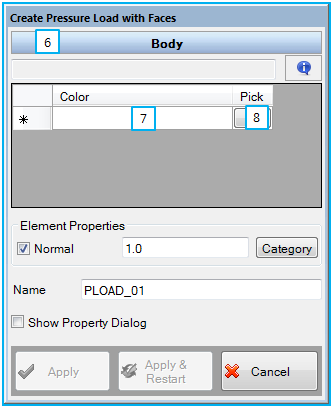PLOAD can be created using two methods. One is to select facesets and the other is to select faces with color as shown in the figure below. For this case, the faces are internally created. Parameters in the creation dialog are defined as shown in the table below.
Figure 10.23: Description of parameters in the PLOAD creation dialog
| Parameter | Description |
| 1. Base Geometry | Use to set first faceset by Faceset Picker. All faces on the faceset are applied by the pressure. |
| 2. Normal | Use to apply the pressure in the surface normal direction. The pressure can be defined as value or simple function expression. When the check button is turned off, the pressure is not applied on the faceset. |
| 3. Name | Use to set a name of PLOAD. |
| 4. Show Property Dialog | Use to open the property dialog after finishing the creation operation. |
| 5. Control buttons | If all necessary parameters are set, the buttons are enabled. If you want to know the control buttons, refer the Entity Creation. |
| 6. Body | Use to select a nodal EasyFlex body. The faces which belong to the body will be selected to make a faceset with color. |
| 7. Color | Use to select color to make the faceset. Faces with the selected color will be automatically selected to make the faceset. |
| 8. Pick | Use to pick the faces with color by Color Face Picker. |