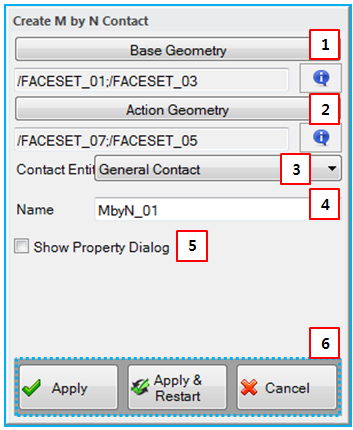M by N Contact creates multiple contacts by selecting facesets, patchsets or edgesets. The parameters for M by N Contact creation are introduced in the figure and table below.
Figure 4.27: Description of parameters in the M by N Contact creation dialog
| Parameter | Description |
| 1. Base Geometry | Use to set base contact geometries using the MultiGeneral Picker. Rigid body, faceset, patchset, and edgeset are available. |
| 2. Action Geometry | Use to set action contact geometries using the MultiGeneral Picker. Rigid body, faceset, patchset, and edgeset are available. For contact, the action geometry must belong to an FE body. |
| 3. Contact Entity | Use to set the type of contact. , , and are available. |
| 4. Name | Use to set the name of the M by N Contact object. |
| 5. Show Property Dialog | Use to open the property dialog after finishing the creation operation. |
| 6. Control buttons | If all necessary parameters are set, these buttons are enabled. For more information about the control buttons, refer to Entity Creation. |