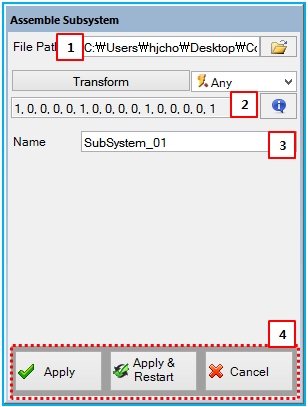When assembling a subsystem, the origin and orientation of the child subsystem can be determined as shown in the figure below.
Figure 2.32: Description of parameters in the Assemble Subsystem dialog
| Parameter | Description |
| 1. File Path | Set the child subsystem. All types of subsystem are available in this field. |
| 2. Transform | Set the position and orientation of the subsystem reference frame for the child subsystem by using the Transform Picker. All entities of the child subsystem will be transformed with the subsystem reference frame. |
| 3. Name | Set the name of the child subsystem. |
| 4. Control buttons | If all necessary parameters are set, these buttons are enabled. For more information about the control buttons, refer to Entity Creation. |