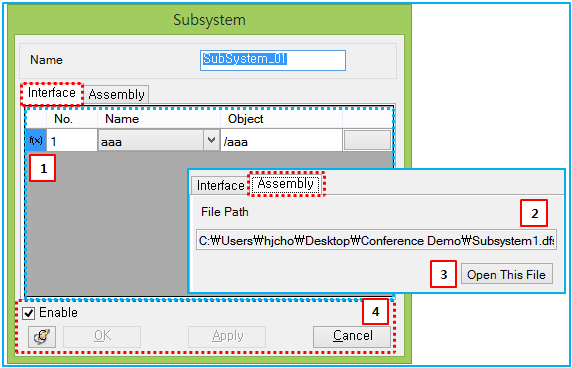An interface entity can be defined from the subsystem property dialog, as shown in the figure below.
Figure 2.34: Description of the Subsystem property dialog
| Parameter | Symbol | Description | Dimension (Range) |
| 1. Interface list | N/A | Set an object in the parent subsystem which is synchronized with the interface entity in the child subsystem. The Name column shows the interface entity in the child subsystem and the Object column shows the synchronized entity in the parent subsystem. | N/A |
| 2. File Path | N/A | Display the file path of the child subsystem. | N/A |
| 3. Open This File | N/A | Open the child subsystem file. | N/A |
| 4. Control buttons | N/A | If all necessary parameters are set, these buttons are enabled. For more information about the control buttons, refer to Entity Properties Access and Modification. | N/A |