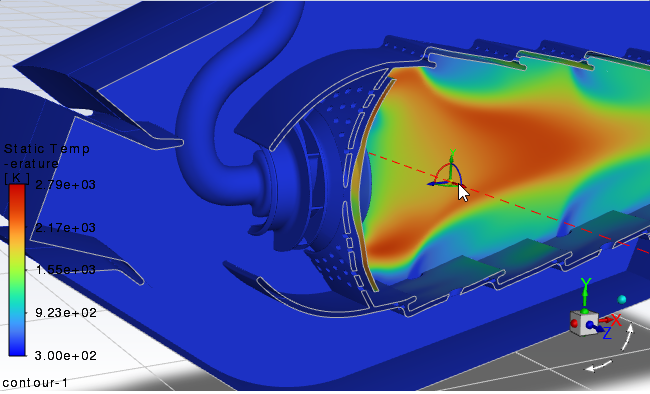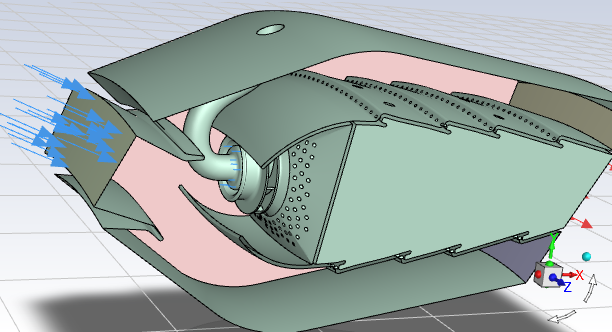The following sections contain release information for Ansys Fluent 2025 R1.
Backwards Compatibility: Ansys Fluent 2025 R1 can generally read case files and data files from all past Fluent releases. Solver and model settings from previous case files are typically respected. However, in some cases due to defect fixes and core improvements to improve robustness and/or performance, convergence behavior and/or results obtained may be different. Such release-to-release changes are documented in the Fluent Migration Manual, along with instructions to recover the previous behavior when possible.
Information about past, present, and future operating system and platform support is viewable via the Ansys website.
The following sections list the new features available in Ansys Fluent:
New features available in the meshing mode of Ansys Fluent 2025 R1 are listed below.
Fluent Guided Meshing Workflows
General Improvements
Performance of the Zoom in/out, Pan, and Rotate View graphics functionalities has been improved when used on very large models.
The Watertight Geometry Workflow
In previous releases, when body labels are merged after generating a volume mesh or when cell zones are merged in the manage zones task, face zones originating from face zone labels would have a "_1" suffix at the end of the name. In this release, that suffix has been removed. Note that this change will only apply for new cases created from scratch to avoid issues with backward compatibility of existing Fluent solver journals.
In the Add Thin Volume Meshing Controls task, you can now use the Draw Thin Volume Regions button to display thin volume mesh regions.
When thin volume meshing controls have been created, additional controls are available under Global Thin Volume Mesh Settingsin the Generate the Volume Mesh. For details, see Generating the Volume Mesh.
When selected-zones or selected-labels is selected for the Grow on field in the Add Boundary Layers task, any label(s)/zone(s) that have already been assigned boundary layers will not be available for selection later in the Add Boundary Layers task.
In the Add Boundary Layers task, you can now use the Create Spheres option to create spheres for modification at invalid normals.
In the Improve Volume Mesh task, you can now specify quality criteria for multiple quality methods. For details, see Improving the Volume Mesh.
In the Manage Zones task, you can now separate face zones after the volume mesh has been generated.
Cylindrical and conical frustum refinement regions can now be defined in the Create Local Refinement Regions task.
.scdocxfile types are now supported and can be imported in the Import Geometry task.
The Fault-tolerant Meshing Workflow
Under the Settings drop-down button in the Import CAD and Part Management task, the Refacet during loading option is now available for geometries imported using the DSCO import route. When enabled, this option will refacet the geometry during conversion to FMD, thus eliminating the need for expensive post-load refaceting operations.
In the Describe Geometry and Flow task, the Skin assemblies by wrap option is now available for creating a wrapped surface mesh around the geometry (skinned surface mesh) either for external flow analysis or to be exported as part of a combined meshing workflow.
In previous releases, ACIS was used as the default import route for importing
.satand.sabfiles. In this release,.satand.sabfiles are now imported using the Discovery (DSCO) import route.The Parasolid import route has been added for importing
.x_tand.x_bfiles.
The 2D Meshing Workflow
The last-ratio offset method type is now supported when adding 2D boundary layers. For details, see Adding 2D Boundary Layers.
In previous releases, ACIS was used as the default import route for importing
.satand.sabfiles. In this release,.satand.sabfiles are now imported using the Discovery (DSCO) import route.The Parasolid import route has been added for importing
.x_tand.x_bfiles.
Mesh Generation
When using the Rapid Octree mesher, the smooth mesh coarsening option is now supported as a full feature. This option causes the refined cells to better follow the geometry, and can reduce the overall cell count while maintaining a comparable level of accuracy. (Mesh Parameters)
New features available in the solution mode of Ansys Fluent 2025 R1 are listed below. Where appropriate, references to the relevant section in the User's Guide are provided.
User Experience
Interactive performance in the graphics window is improved for operations such as panning, zooming, and rotating, specifically for surfaces containing millions of triangles or faces.
The performance of the graphical user interface is greatly improved for cases with thousands of zones, using models including Radiation, Multiphase, Species, Viscous, Energy, Battery, Eulerian. Boundary condition dialog boxes open significantly faster, initialization is quicker, and the overall setup time for cases is noticeably reduced.
Drag and drop of graphics objects and plots across Fluent sessions is improved so that names of objects are preserved. Refer to Drag and Drop, Copy and Paste in the Fluent User's Guide detailed descriptions of the behavior.
Files
You can export cases with periodic boundaries to CGNS and have a separate zone_t for each cell zone (
file/export/settings/cgns-separate-cellzones yes), as long as periodic boundaries are slit prior to export (mesh/modify-zones/slit-periodic).
Solver-Meshing
When defining a reference frame, you can now specify that the motion is defined by a motion definition. This means that the motion can be defined using expressions and/or input parameters. (Creating and Using Reference Frames)
When defining the geometry for a deforming dynamic mesh zone with remeshing enabled, it is now possible to use an auxiliary geometry definition of the Reconstruction type.
When deleting cells that are marked by a specified cell register, you can now choose to augment the list of cells, so that additional adjacent cells are added to the deletion list that would otherwise be isolated after deletion. This can help to ensure numerical validity. (Deleting Cells)
The following improvements are now available when creating mesh interfaces using the default one-to-one interface method:
You can now select cell zones as part of the setup, which is the equivalent of selecting all of the wall and/or interface boundary zones associated with those cell zones. In some cases the selection of cell zones can simplify your setup, reducing the number of selections you need to make and/or eliminating the need to identify all of the relevant boundary zones. (Using a Non-Conformal Mesh in Ansys Fluent)
When manually creating a mesh interface with a single pair of boundary zones, you can now enable the matching option, in order to avoid the creation of wall zones where the original zones did not match well. (Manually Creating One-to-One Mesh Interfaces)
You can now use a text command to specify that one or more pairs of boundary zones are to be excluded when one-to-one mesh interfaces are created. This can make your setup easier, as then you do not have to keep track of the unwanted pairs through each round of mesh interface creation. This text command applies whether you create mesh interfaces through the graphical user interface (GUI) or the text user interface (TUI). (Using a Non-Conformal Mesh in Ansys Fluent)
In order to save setup and processing time, you can now use a single text command to create multiple copies of multiple cell zones, instead of making one copy of one cell zone at a time. When you copy a cluster of adjacent cell zones together, the face zones between the cell zones will retain their original boundary conditions, which can simply your setup. (Copying Cell Zones)
Polyhedra are now a supported cell type for 2D meshes. When you read a 2D mesh that has hanging nodes / edges, the adjacent cells are now automatically converted to polyhedra by default. To revert to the behavior in previous releases, enter the following text command prior to reading the 2D mesh:
file/convert-hanging-nodes-during-read? no. For further details about polyhedra, see Removing Hanging Nodes / Edges.When using mesh adaption, the polyhedral unstructured mesh adaption (PUMA) method is now available for 2D meshes, and is selected by default. This method does not create hanging nodes and requires less memory than hanging node adaption. To revert to the behavior in previous releases, enter the following text command prior to setting up the adaption:
mesh/adapt/set/method hanging-node. (Refining and Coarsening)
Heat Transfer / Radiation
The S2S radiation model is now available with the GPU solver.
Support for GT-POWER has been updated to version 2024.2
When using the pressure-based solver, you can now set the reference temperature used for the sensible enthalpy calculation. This can be useful when the specific heat is a strong nonlinear function of temperature, and the solution temperature range is far away from the default setting (298.15 K). Setting the enthalpy reference temperature to be within the solution temperature range may reduce roundoff errors when the enthalpy integral is computed and avoid unphysical oscillations of the temperature in the pressure-based solver. (Setting the Reference Temperature for Enthalpy)
Turbulence
The Generic WMLES model, which uses LES for the bulk of the domain and the algebraic RANS model for the thin near-wall section of the boundary layer, is now available with the GPU solver. (Generic Algebraic WMLES: LES with a Near Wall RANS Layer in the Fluent Theory Guide)
The Algebraic Transition and Curvature Correction models are now available for the k-omega SST and GEKO models with the GPU solver. (Algebraic Transition Model) and (Curvature Correction for the Spalart-Allmaras and Two-Equation Models)
Acoustics
The Ffowcs Williams & Hawkings acoustics model is now available for the GPU solver. (Using the FW-H Model with the Fluent GPU Solver)
Turbomachinery
You can now choose a Reference Position where the gauge pressure is applied when specifying a Radial Equilibrium Pressure Distribution on a pressure outlet. (Pressure Outlet Boundary Conditions)
Fast Mesh Smoothing is now available when specifying periodic displacement for aerodynamic damping simulations. Fast Mesh Smoothing works by solving the mesh motion based on the periodic displacement at the beginning of the simulation, therefore not requiring the smoothing procedure after every timestep, saving significant simulation time. (Defining the Periodic Displacement of the Blades)
Discrete Phase Model
For cases where the Lagrangian wall film model is used, a new postprocessing variable, Wall Film Viscosity, is now available in the Wall Film... category.
For cases that involves the Lagrangian wall film model, the following discrete phase variables have been added:
film-particle-htc-characteristic-lengthfilm-particle-nusselt-numberparticle-viscosity
See Particle Variables with the Lagrangian Wall Film in the Fluent User's Guide for more information.
For cases involving the Lagrangian wall film model, you can now use the in situ reduction to decrease the number of DPM parcels representing the wall film. This was available as a beta feature in previous releases. (In Situ Data Reduction)
For Selective Catalytic Reduction (SCR) systems, the level-based model for assessing the solids deposition risk has been added. The model computes risks associated with hydraulic, crystallization, and secondary chemical reactions. (Level-based Risk Assessment)
Multiphase Models
For cases involving effects of the turbulent dispersion force, the following solver controls have been added to allow volume fraction limits to be adjusted for the limiting and transition functions via the text user interface (TUI):
Limiting function:
/solve/set/multiphase-numerics/interphase-interactions/turbulent-dispersion/limiting-function/vof-lower-limit/solve/set/multiphase-numerics/interphase-interactions/turbulent-dispersion/limiting-function/vof-upper-limit
Transition functions (Simonin and Burns et al. models):
/solve/set/multiphase-numerics/interphase-interactions/turbulent-dispersion/transition-function/vof-lower-limit/solve/set/multiphase-numerics/interphase-interactions/turbulent-dispersion/transition-function/vof-upper-limit
See Including the Turbulent Dispersion Force in the Fluent User's Guide for details.
For clarity, kocamustafaogullari-ishii that is available as the Bubble Departure Diameter model has been renamed as kocamustafaogullari-ishii-bdd, and kocamustafaogullari-ishii that is available as the Nucleation Site Density model has been renamed as kocamustafaogullari-ishii-nsd.
Electric Potential Field and Electrochemistry Model
For the electrolysis and H2 pump model, the following enhancements have been implemented:
The ability to specify a reference temperature to calculate the reference current density in the Butler-Volmer equation. (Specifying Model Parameters (Parameters Tab))
The ability to plot capillary pressure against liquid volume fraction. (Specifying Porous Layer Properties for the Anode)
You can now use anisotropic solid materials in your simulations. (Anisotropic Conductivity in Solids in the Fluent Theory Guide)
The physics-based aging model is now available for the resolved lithium-ion battery model. (Lithium-ion Battery Aging Model)
Battery Model
The method for detecting battery connections has changed from a zone-based to variable-based method. Defining separate active or passive zones for different batteries is no longer required. Active or passive zones associated with different batteries can now be grouped together, effectively reducing the total number of zones.
Proton Exchange Membrane Fuel Cell (PEMFC) Module
You can now specify the Bruggeman coefficient for each porous media cell zone. (Setting Up the PEMFC Module)
New user-accessible functions,
Dissolved_Water_Masstransfer (cell_t c, Thread *t, real *mt_gd, real *mt_ld, real *dS)andPhase_Change(cell_t c, Thread *t, real *mt, real *dS)have been added. These functions allow you to customize mass transfer rates between liquid water, water vapor, and water. (User-Accessible Functions)
Solver Initialization
You can now patch the initialized flow field using a named expression, rather than having to directly provide the expression in the Patch dialog box. Refer to Patching Values in Selected Cells in the Fluent User's Guide for additional information.
Fluent Native GPU Solver
When defining solution monitors, only field variables that are supported by the GPU Solver will appear in the list of field variables.
Solid time stepping is now available in the Run Calculation task page for transient CHT simulations.
Bounded Second Order Implicit scheme for the Transient Formulation for incompressible time-dependant calculations. In addition, when enabled, the useUse limiter in time option becomes available for improving boundedness for transient thermal simulations.
The following capabilities of Fluent solution mode are now supported by the Fluent GPU Solver:
Poor mesh robustness.
Report definition-based convergence conditions.
Flow rate for surface report definitions.
Expression report definitions.
No Slip condition for both stationary and moving walls.
Zero Specified Shear (free slip walls).
Turbomachinery flows:
Full-wheel and multiple row turbomachinery models.
Transient Rotor-Stator (TRS) with sliding mesh interfaces.
Frozen-Rotor (FR) interface with multiple moving reference frames.
Multiple row Periodic Sector simulations, including Periodic Instancing, for both FR and TRS models.
CPU/GPU remapping is now supported as a full feature. Such remapping can be used to optimize the heterogenous parallel computing across CPUs and GPUs. It is beneficial to handle I/O operations of reading case and data and to conduct other CPU-intensive operations on CPUs, while it is performing the GPU-intensive computational tasks on GPUs. (CPU/GPU Remapping)
Density-based Solver
Axis-stabilization for axisymmetric flows has been added to the density-based solver to increase the stability and accuracy of the solution near the axis boundary condition. It is automatically engaged when the high-speed-numerics is enabled. (Axis-stabilization for Axisymmetric Flows)
Graphics, Reporting, and Postprocessing
Transient postprocessing provides the opportunity to further analyze the results of a transient solver run, allowing you to quickly generate animations, report plots, and result comparison plots from the data files produced. Refer to Transient Postprocessing in the Fluent User's Guide for additional information.
A clipping plane is now available, allowing you to interactively see inside surfaces, as shown in Figure 2.1: Model Clipped with Cut Edges Highlighted. This tool is accessed via the right-click context menu in the graphics window. Refer to Interactively Clipping the Display in the Fluent User's Guide for additional information.
Support is added for the OpenGL2 Mesa driver, which is equivalent in functionality to that of other shader drivers, but with reduced performance because the rendering is done without use of a graphics card (GPU). This allows for both basic and advanced graphics rendering on machines that do not have a dedicated graphics card.
(Pastel colors) Mesh edges are darker than in previous releases, improving definition and visibility, as seen in Figure 2.2: Pastel Colors Mesh with Outline Edges Display. You can display models with pastel colors by selecting Pastel colors from the Model Color Scheme drop down in the Appearance branch of Preferences (File> Preferences...). You can also specify an alternate color for edges in Preferences, if desired.
You can now display multiple graphics objects at once in separate graphics windows either using the right-click context menu in the Outline View tree or by entering the
display/objects/display-in-different-windowstext command in the Console.
Parallel Processing
The
-streamcommand line option is now available when running on Windows, so that you can print the memory bandwidth using a variant of the STREAM benchmark (instead of running Fluent). This utility is enhanced for all platforms to run a memory bandwidth scaling study, to help in determining if your memory is set up in an optimal manner. (Command Line Startup Options)When running on Linux, a new
infiniband.ofedinterconnect is available. (Starting Parallel Ansys Fluent Using Fluent Launcher and Starting Parallel Ansys Fluent on a Linux System Using Command Line Options)
Fluent for Arm
When running Fluent for Arm, the integration of the CHEMKIN CFD Solver is now supported. For more details, see Running Ansys Fluent on Arm Compute Nodes.
Parametric Studies
Parametric reports can now be exported as PowerPoint presentations. See Generating, Viewing, and Saving Your Parametric Reports for more information.
The Create Design Points and Optimize Using optiSLang dialog now contains a Use Start Designs Only option that allows you to use existing design points as the starting points in your parametric optimizations. See Configuring optiSLang AMOP Settings for more information.
For concurrent parametric runs, the Concurrent Settings dialog now allows you to submit remote jobs to an Ansys High Performance Computing (HPC) Platform Service cluster as well as configure local jobs. See Submitting Concurrent Parametric Jobs to Remote or Local Compute Resources for more information.
Cloud Computing
You can now deploy your Fluent session to the Ansys Cloud directly from the Fluent interface so that you can run and/or monitor your CFD simulations remotely using the Ansys Cloud Burst Compute resource. See Performing Calculations Using Ansys Cloud Burst Compute for more information.
Note: This feature is not available in Workbench, in the Fluent meshing workspace, or when using the Fluent solver workspace with GPU.
Expressions
Scientific constants available for named expressions are updated in Fluent, reflecting the updated values as defined by the National Institutes of Science and Technology (NIST). The following constants are updated:
R—the gas constant. Updated to 8314.4626
.
avogadro—the Avogadro constant. Updated to 6.02214076e23
.
echarge—elementary charge. Updated to 1.602176634e-19
.
planck—the Planck constant. Updated to 6.62607015e-34
.
stefan—the Stefan-Boltzmann constant. Updated to 5.670374419e-08
.
Load Managers
The graphical user interface (GUI) for the settings in the Scheduler tab of Fluent Launcher are now improved for usability. (Setting Parallel Scheduler Options in Fluent Launcher and Setting Job Scheduler Options When Running on Remote Linux Machines)
When setting up the use of the Slurm job scheduler in the Scheduler tab of Fluent Launcher, it is now possible to specify a Custom Option. (Setting Parallel Scheduler Options in Fluent Launcher and Setting Job Scheduler Options When Running on Remote Linux Machines)
Web Interface
As found in the standard Fluent interface, you can now interactively manipulate your line and plane surfaces directly in the graphics window. See Creating and Displaying Line Surfaces and Creating and Displaying Plane Surfaces for details.
You can now use the web interface to create new and review existing periodic instances and display them in the graphics window. See Creating and Displaying Periodic Instances for details.
You can run pre-existing saved (solution) animation files using the Results Arc and the Play Solution Animations tool where, when selected, any existing saved animation files will be listed and, when one of them is chosen, they will appear in a dedicated viewer. See Running Saved Animations for details.
Calculation-based controls found in the Results Arc such as initializing and running a calculation now allow you to expand the panel to expose all available controls. See Initializing the Solution and Running the Calculations for details.
For improved security when sharing web sessions, you are now able to specify permissions and more securely share your web sessions with others. See Setting Permissions and Sharing Your Web Sessions for details.
When starting a web session using the Fluent Launcher or through the command line, you can now provide an optional email address where details about the web session and notifications can be sent. See Getting Started With Ansys Fluent's Web Interface for details.
When displaying graphics objects (such as contours, vectors, and so on) during the course of running a simulation, you can control the refresh rate of such displays using the Auto-refresh toolbar. See Working With Graphics Objects and Your Simulation Results for details.
You can now animate any displayed pathlines and particle tracks that may exist in your session. See Animating Pathlines and Particle Tracks for details.
While creating certain surfaces (plane, and line surfaces), you can also interactively position them in the graphics window by clicking and dragging the arrow(s) and by manipulating the embedded triad(s) so that the surface is in the desired position.
Several new models are available in the web interface, including Electrochemistry and various Battery models including SOFC and PEMFC. See Accessing Model Settings for additional information.
In addition, there are several models in the Fluent desktop that are only available as add-on modules (such as battery-related models, for example) and require you to load the model using the text user interface. These such models are automatically made directly available in the Fluent web interface, with the exception of the Fuel Cell and Electrolysis model, which is only available in the Fluent desktop and is not available in the web interface.
The property panels for several objects such as contours, vectors, pathlines are now presented with all available properties displayed by default using expandable headings. They will no longer use the More... and Less... exposure convention of showing and hiding additional fields.
For any named objects (for example, setup-based objects such as boundary conditions, and results-based objects such as contours, vectors, mirror planes, and so on), a manager-based panel is now available so you can more easily manage such objects. For instance, in each case, you can view a list of similar objects and select one or more of them from a list. You can add new objects to or delete one or more existing objects from the list. In addition, you can edit the properties of one (or more) selected objects using the manager.
Particle tracks are now available to assist in postprocessing discrete phase analyses. They are available in the Outline View as well as in the Results Arc.
Contours now have Coloring options if you want to apply Smooth or Banded coloring to your contour plots.
Additional features have been applied to color maps that include:
Spacing in and around the color map has been improved.
The positioning of labels has been improved when the color map is repositioned elsewhere in the graphics window (such as at the top, bottom, or on the left hand side).
Additional features can be found in property panels that include:
For selection lists, just as in Fluent, you can view the number of selections versus the number of total available objects in the selection list.
For expandable headings, you can choose to expand and collapse all headings in order to show or hide the available properties displayed in the property panel.
To improve the visual user experience throughout the interface, spacing, margins, and assorted padding improvements have been introduced for various panels and menus.
You can now adjust the width and height, and even enlarge to full screen, certain portions of the interface, such as the console window and plot windows (such as XY plots, histograms, and cumulative plots). In addition, you can also now adjust the width of the outline view.
Vector objects now include additional Options such as Style, and Skip, as well as Vector Options such as In Plane, Fixed Length, Scale Head, and the ability to set the x-, y-, and z-components of the vectors.
Pathline objects now include an additional Style property (for giving pathlines different visual representation such as lines, points, spheres, etc.) as well as Style Attributes for a selected style. Ribbons, however, are currently not supported.
Beta Features
There are also some exciting new enhancements available as beta features that you may be interested in trying out. Detailed documentation is in the Fluent 2025 R1 Beta Features Manual.
New features available in the client applications of Ansys Fluent 2025 R1 are listed below.
Fluent Icing
Fluent Icing allows you to easily conduct in-flight icing simulations within a dedicated Fluent Application Client environment. The following additional functionality has been added in this release.
User-Defined Function (UDF) Access in the Client Ribbon
Particle drag and wall interaction models can be specified as user-defined functions. This allows the programming of custom models that may be proprietary or part of academic research. To facilitate UDF management, a User-Defined section has been added to the Project ribbon to assist in building and loading UDF source files, setting user defined memory, and executing on-demand type functions.
View Ice Cover With Original Surface Display Using Viewmerical
The ice cover display feature has been improved to show the original clean surfaces (map.grid 1) as the secondary surface, rather than the Fluent surface of the current icing shot.
New Solver Numerics Defaults for the Pressure Based Solver (PBNS)
Fluent is a general-purpose flow solver and requires special tuning of solver parameters depending on the target application. To obtain accurate and robust results with Fluent Icing, especially for multishot with remeshing simulations, a set of solver defaults are now applied when solver settings are modified from to either or methods.
Multishot Icing With Anti-icing Heat Loads
The anti-icing heat flux distribution determined with an anti-icing CHT simulation can now be used as part of a multishot icing simulation with remeshing. The residual ice shapes can now be computed with multishot. This feature is especially useful when certain surfaces are partially protected, like the outboard sections of aircraft wings.
Ice Smoothing
The ice smoothing feature of FENSAP-ICE is now accessible in Fluent Icing under Setup → Ice → Model → Ice Smoothing Iterations. This feature conservatively smooths the ice shape to simplify it if needed. Originally intended for turbomachinery applications, where remeshing guide vanes bounded by hub and shroud walls can sometimes be challenging, it can also be used to reduce the mesh size of the iced grids in all icing cases while maintaining the bulk features of the ice shape.
DPM Ice Crystal and Water Vapor Two-Way Coupling
Vapor transport can now interact with the Lagrangian particle field solved by DPM in an iterative manner, updating ice crystal evaporative heat fluxes based on evolving local vapor pressure. This feature is accessible through the beta features flag.
DPM / ICE3D Coupling for Reinjection via UDFs
This feature allows you to program user-defined fields for particle-wall interactions, utilizing the surface icing solution as part of sticking, splashing, and bouncing modeling. Executed as a subset of the multishot algorithm, it enables the evolution of surface film height, ice thickness, and other factors to update the reinjection parameters of particle tracks. This feature is accessible through the beta features flag.
ICE3D Ice Crystal Icing (ICI) Model Exposure
The Ice Crystal Icing (ICI) model of FENSAP-ICE is now available in Fluent Icing. This 3-layer ice/water mixture model is designed to capture key physics of ice crystal icing in warm engine components, where the forming ice is considered spongy with a variable liquid fraction. The model can compute adhesion loss or constant accretion in the ice crystal icing regime on warm surfaces with a heat reservoir. This feature is accessible through the beta features flag.
Fluent Aero
Fluent Aero allows you to easily explore the aerodynamic performance of aircrafts under a wide range of flight regimes, from subsonic to hypersonic conditions, all within a dedicated Fluent Application Client environment. A streamlined workflow guides you through the creation of a matrix of flight conditions or design points where single and multiple flight parameters, such as angle of attack, Mach number, altitude, etc., can vary. Most common models, solvers, and convergence settings of Fluent are tuned using the latest best practices for external aerodynamic problems and are available in Fluent Aero’s user interface. In this manner, simulations can be conducted in a quick and user-friendly environment. The full capabilities of the Fluent Solution workspace remain accessible when its session is displayed through Workspaces → Solution within the Fluent Aero ribbon. Tutorials are available to provide examples on how to conduct exploratory simulations using single and multiple flight parameters.
In this release, a broad range of features have been added and are described below.
Aerodynamic Extraction Tool (AET)
Proper usage of this tool now requires a separate installation of Ansys SpaceClaim, which is no longer a part of the full Ansys installation package. Consult AET: Aerodynamic Extraction Tool in the Fluent Workspaces User's Guide to properly install Ansys SpaceClaim.
Averaging of Aerodynamic Coefficients (Beta)
Averaging of aerodynamics coefficients has been considerably improved. Averaging is now performed once steady oscillations are present within the convergence history of aerodynamic forces, therefore providing better estimates of average quantities as the transition phase is neglected.
This feature is available as a post-processing feature and gives the opportunity to the user to compute these values after simulation for all design points or a set of design points.
This feature has been incorporated into the Parameter Search workflow to improve convergence of the search algorithm when oscillating solutions appear within a cycle.
This feature has been incorporated into the AET workflow to provide more reliable averaged aerodynamic coefficients specially at high angles of attack.
Mesh Adaption (Beta)
The usability of the feature was significantly improved. This feature automatically adapts the baseline mesh of the simulation using the polyhedral unstructured mesh adaption (PUMA) in combination with the Combined Hessian Indicator. Mesh adaption cycles are used to progressively refine the baseline mesh in order to reveal the most salient flow features, shocks, wakes, etc. of your simulation, therefore improving the precision of CFD calculations. This feature helps users to achieve accurate mesh independent solutions that capture detailed flow phenomena that may not have been possible using a baseline mesh over a wide range of conditions. The following points highlight some of the feature improvements in this release.
Cycle Parameter (CP) objects have been implemented which allow the Mesh Adaption tool to track progress of each adaption cycle.
Cycle Restart and Continue to Update functionality was implemented via the Input: Design Points table. In this manner, mesh adaption solutions can be restarted or continued from adapted or non-adapted cycles, thus offering much more solution flexibility.
Mesh adaption of 2.5D meshes are supported.
Parametric Post Processing of Cycle solutions is now possible for all mesh adaption simulations. This allows the user to generate images of meshes, contours, streamlines and scenes for each adaption cycle and all design points.
Aerodynamic Coefficients: Parameter Search (Beta)
The Parameter Search feature, used to search for certain aerodynamic conditions, such as constant or maximum lift conditions, has been improved in this release.
Cycle Parameter (CP) objects have been implemented which allow the Parameter Search tool to track progress of each search cycle.
Cycle Restart and Continue to Update functionality was implemented via the Input: Design Points table. In this manner, parameter search solutions can be restarted or continued, thus offering much more solution flexibility.
Parametric Post Processing of Cycle solutions has been extended to cover parameter search simulations. This allows the user to generate images of contours, streamlines and scenes for each search cycle and all design points.
Polyflow
The Polyflow workspace is a means to explore manufacturing applications of highly viscous materials such as polymer extrusion, blowmolding, fiber spinning, etc. within the Fluent environment.
Fluent Materials Processing Workspace Rebranded
The Fluent Materials Processing workspace has officially become the Polyflow workspace. This rebranding reflects our focus on expanding the capabilities of the well-known and reputed Ansys Polyflow Classic package in a new user environment.
Full Release of Tracking and Statistics Features
The Tracking and Statistics features are now fully released. The Tracking feature allows you to compute the pathlines of a set of material points. The Statistics feature allows you to perform a statistical analysis on a set of pathlines (evaluated in the Tracking task or coming from external mixing files).
Dissagglomeration Model as a Beta Feature
The Disagglomeration model has been introduced as a beta feature and allows you to model the disagglomeration of solid particles in a fluid, through erosion and rupture processes.
Update All Button Added
An button has been added to the graphical user interface to enhance usability. This feature streamlines the update process by applying changes across multiple parameters with a single click.
The following sections list the code changes in Ansys Fluent 2025 R1.
General
This section contains a list of code changes implemented in the meshing mode of Ansys Fluent 2025 R1 that may cause behavior and/or output that is different from the previous release.
Meshing Workflows
Cutcell meshing, including prism generation for cutcell meshes is no longer supported.
In previous releases, Spaceclaim (SCDM) was used as the default import route for importing
.scdocand.scdocxfiles. In this release,.scdocand.scdocxfiles are now imported using the Discovery (DSCO) import route.A dynamic min area setting has been added based on the mesh scale to minimize issues if the mesh is scaled when going to the solver.
Mesh Generation
When using the Rapid Octree mesher, the ability to set a global feature angle refinement level is removed, in order to promote clarity during setup. The ability to define such mesh refinement is now only available by creating size functions with defined angular refinement settings for one or more face zones. (Custom Boundary Sizes)
This section contains a list of code changes implemented in the solution mode of Ansys Fluent 2025 R1 that may cause behavior and/or results that are different from the previous release.
Files
The significance of the names of the export file formats accessible via the
file/transient-export/particle-history-datatext command has changed:The former
geometryfile type is now calledhistory. The file name extension for files written by this option has been changed from .curpart to .dpmhist, and the iteration / time step placeholders%iand%tin the file name are now properly expanded.The
geometryfile type now exports a file in the imported blend data file format (file name extension .ibl).
Solver-Meshing
By default, the non-overlapping zones associated with one-to-one mesh interfaces are now shown only under their boundary condition types in the outline view tree (for example, under Setup / Boundary Conditions / Wall); if you want them to instead be shown only under Setup / Mesh Interfaces (under the name of their mesh interface), you can enable the Show interface non-overlapping boundaries option in the Appearance branch of the Preferences dialog box (accessed through File/Preferences...).
When using a dynamic mesh with the
mesh/show-periodic-shadow-zones?text command enabled (which is the default), the handling of periodic boundaries is improved so that all geometry options are now available for node projection. As a result of this improvement, when you define a dynamic mesh zone for a periodic boundary, you must now also define one for it's shadow. For further details about dynamic meshes, see Using Dynamic Meshes.
Solver-Numerics
The default porous interface treatment is now improved when using the physical velocity formulation for compressible flows, in order to ensure the correct prediction of the pressure in the porous zone. This improvement is applied when interior face zones exist between two cell zones using different porosity and/or between cell zones in which only one zone is porous, and replaces the following Scheme command:
(rpsetvar 'porous/interface-incompressible-treatment? #t). If you do not want to take advantage of this improvement, you can undo the default change through the appropriate prompt in the following text command:solve/set/previous-defaults/undo-2025r1-default-changes?.The calculation of the Green-Gauss Node Based (GGNB) gradient is improved for User-Defined Scalars, Lithium, Potential, and/or Water Content models, in order to increase the accuracy. If you do not want to take advantage of this improved accuracy, you can undo the GGNB gradient enhancement through the appropriate prompt in the following text command:
solve/set/previous-defaults/undo-2025r1-default-changes?.
Turbulence
For the WALE LES model, the turbulence length scale is no longer limited close to walls, as such limiting was found to have a poor effect on the tendency of the flow to separate. As turbulent boundary layer flow separation is a main driver for LES models, the limiter is now disabled. If you do not want to take advantage of this improvement, you can undo the deactivation of the limiting through the appropriate prompt in the following text command:
solve/set/previous-defaults/undo-2025r1-default-changes?.All turbulence specification methods at outlets are now supported with Fluent GPU 2025 R1, such as backflow conditions for a pressure outlet boundary. In Fluent GPU releases prior to 2025 R1, only the option was available as a turbulence specification method at outlets. Reading an existing
.casfiles with an unsupported turbulence specification option automatically converted to . This conversion is no longer performed in 2025 R1, and Fluent will use the method specified in the.casfile.For turbulence models based on the transport equation of the turbulent dissipation rate, the wall cell extrapolation of the turbulent dissipation rate from the cell center to the wall face for the GPU solver was consolidated with the Fluent-CPU solver. The 2024 R2 Fluent-GPU solver behavior can be recovered by using the following command:
(rpsetvar 'gpuapp/use-epsilon-wall-extrpln-bc? #f)
Discrete Phase Model
Minor changes have been made to the Lagrangian Wall Film model implementation that improve the solution stability and result in smoother appearance of the wall film temperature prediction. This may lead to slight differences in the solution results.
The
P_...()macros are no longer supported. Instead, use theTP_...(tp)macros for theTracked_Particle *argument type and thePP_...(pp)macros for theParticle *argument type.For cases that involve the tabulated diameter distribution with the Interpolate Between Classes option, cubic spline interpolation is now used between user-defined diameter classes instead of the previous linear interpolation scheme. This results in smoother distributions that better approximate user-defined distributions.
For DPM cases with the Dynamic Interaction Range option, the formulation of the particle specific length scale has been improved and made consistent for steady and transient simulations. This may lead to significant changes in the results, depending on the particle length scale and the mesh resolution.
Multiphase Models
For the Burns et al. turbulent dispersion model, the default value of the model constant has been changed from 1.0 to 0.8333 to ensure agreement with the original Burns et al. model.
The formulation of the Troshko-Hassan turbulence interaction model has been corrected in the documentation to match the implementation in the code. See details in Troshko-Hassan in the Fluent Theory Guide.
Electric Potential Field and Electrochemistry Model
The solver robustness of the resolved lithium-ion battery model has been significantly improved. As a result, the number of iterations per time step in the transient simulation can be as low as 20.
Battery Model
A variable-based battery connection detection method has replaced the zone-based method. Now, different battery active or passive zones can be grouped together, reducing the total number of zones in a simulation. This could lead to noticeable improvements in simulation performance.
Parallel Processing
The ability to specify the use of General Purpose Graphics Processing Units (GPGPUs) in offload mode is now removed. This means that it is no longer possible to use such GPGPUs to accelerate the Algebraic Multigrid (AMG) solver, the calculation of view factors with the Surface-to-Surface (S2S) radiation model, and/or the calculations for the Discrete Ordinates (DO) radiation model. It is recommended that you instead accelerate such calculations by using the Fluent native GPU Solver (as described in Using the Fluent Native GPU Solver). Note that the acceleration of the DO radiation model can still be done with CPUs, and is supported with the GPU Solver as a beta feature.
Graphics, Reporting, and Postprocessing
The Clip to Range option in Contours dialog box is no longer automatically enabled when the Auto Range option is disabled.
The ability to read keyframe scene animation video files in MPEG (
.mpg) format is removed. Saving keyframe scene animations in.anmformat will allow you to read them back into Fluent.The evaluation of a report definition for drag, lift, moment, or force by the Fluent native GPU Solver is now significantly faster when you are monitoring many zones and you have enabled the Per Zone option (to report the data from individual wall zones rather than the net results from a group of wall zones). For more details on such report definitions and the GPU Solver, see Force and Moment Report Definitions and Using the Fluent Native GPU Solver, respectively.
Expressions
Scientific constants available for named expressions are updated in Fluent, reflecting the updated values as defined by the National Institutes of Science and Technology (NIST). These changes will affect expressions using these constants in Fluent2025 R1 when compared to previous releases. The following constants are updated:
R—the gas constant
Previous value: 8314.4725
2025 R1 value: 8314.4626
avogadro—the Avogadro constant
Previous value: 6.02214199e23
2025 R1 value: 6.02214076e23
echarge—elementary charge
Previous value: 1.6021765e-19
2025 R1 value: 1.602176634e-19
planck—the Planck constant
Previous value: 6.6260688e-34
2025 R1 value: 6.62607015e-34
stefan—the Stefan-Boltzmann constant
Previous value: 5.670374e-08
2025 R1 value: 5.670374419e-08
This section contains a list of code changes implemented in the client applications of Ansys Fluent 2025 R1 that may cause behavior and/or output that is different from the previous release.
Polyflow
The number of processors used by the workspace solver has been increased from 2 to 4 processors.
Mesh objects created by the workspace no longer use generic naming conventions (mesh-1, mesh-2, etc.) by default. The new default is to use the topological names found in the mesh file. The behavior can be changed using Preferences. See Setting Preferences for Polyflow in the Fluent Workspaces User's Guide for details.