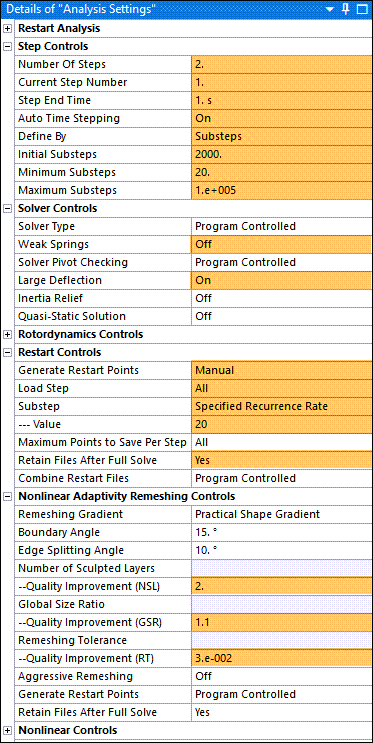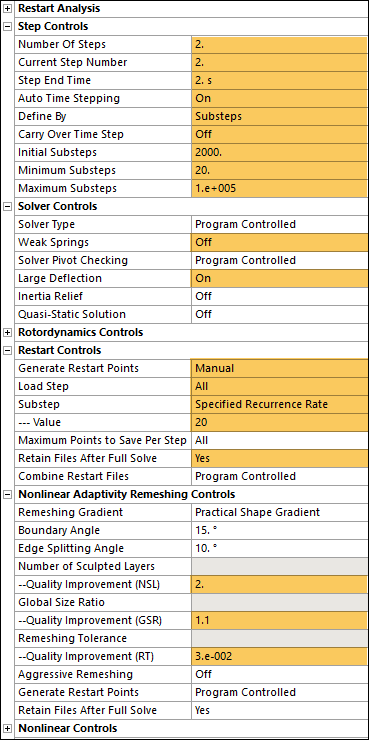A nonlinear static analysis is performed in two load steps of one second each. The analysis diverges due to excessive deformation of elements. Nonlinear Adaptivity Remeshing is used in this example problem to automatically remesh the model to avoid divergence during solution. The Nonlinear Adaptivity Remeshing Controls category is available under Analysis Controls because you have inserted a Nonlinear Adaptive Region condition and specified its Criterion property as Mesh. The following analysis settings are used:
Set Auto Time Stepping on under Step Controls.
Define Initial, Minimum and Maximum sub-steps as 2000, 20 and 100000 respectively.
Set Weak Springs off and Large Deflection on in Solver Controls.
In Restart Controls, set Generate Restart Points to manual for all load steps with recurrence rate to 20 sub-steps.
Enable Retain Files After Full Solve.
Under Nonlinear Adaptivity Remeshing Controls, set NSL value to 2, GSR value to 1.1, and RT value to 0.03.