If you have solved an analysis containing loads imported from Maxwell or HFSS, you can choose to export temperature or deformation results and apply them during the subsequent solve of the upstream analysis, if this option was previously set in the upstream analysis.
Temperature results can be exported back to HFSS or Maxwell from a thermal analysis
Deformation, Stress, and Strain results can be exported to Maxwell from a structural analysis.
Note: Mechanical only supports exporting results when the geometry is three-dimensional (3D) in both Mechanical as well as in Maxwell/HFSS.
Select the Imported Load Group object in the tree to view the Details pane. If the export option is set, you will see the Export Definition category. The field enables you to specify the Ansoft Setup for which the exported results will be written. The option for the property exports results to all the setups requesting feedback.
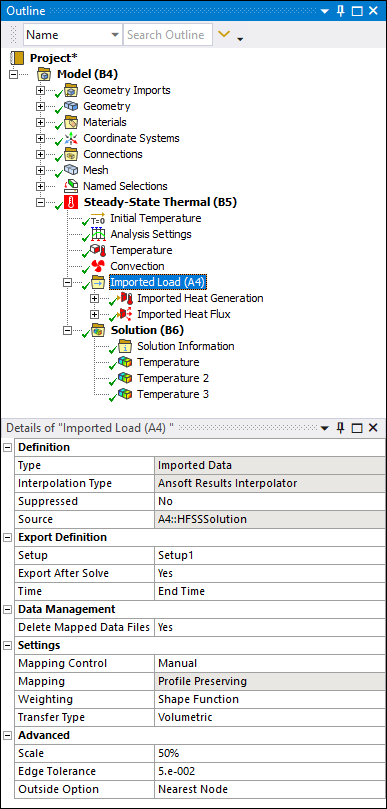
In the Details pane, you can also set:
The property. Using this property, you can export the results automatically at the end of the analysis. Option include and . Setting the property to writes the results when the solution has finished. Setting the option to exports the file after the solution.
The Time property. This property specifies the analysis time at which results are exported. The default setting is , which you select by entering 0. You must enter a value between 0 and the end time of the analysis.
Properties of the Settings category. See the Data Transfer Mesh Mapping section for more information about these properties.
The Delete Mapped Data Files property of the Data Management category. This property enables you to delete the files generated by the application during the mapping process. Options include and (default).
Note:
Refer to the Ansoft application documentation for more details on settings required to support the export from the Mechanical application to the Ansoft application.
Results can only be exported to setups that have contributed to the current solution.
This feature does not support the mapping of stress and strain results from shell bodies. Shell bodies and their corresponding results are not included in during the mapping process.


