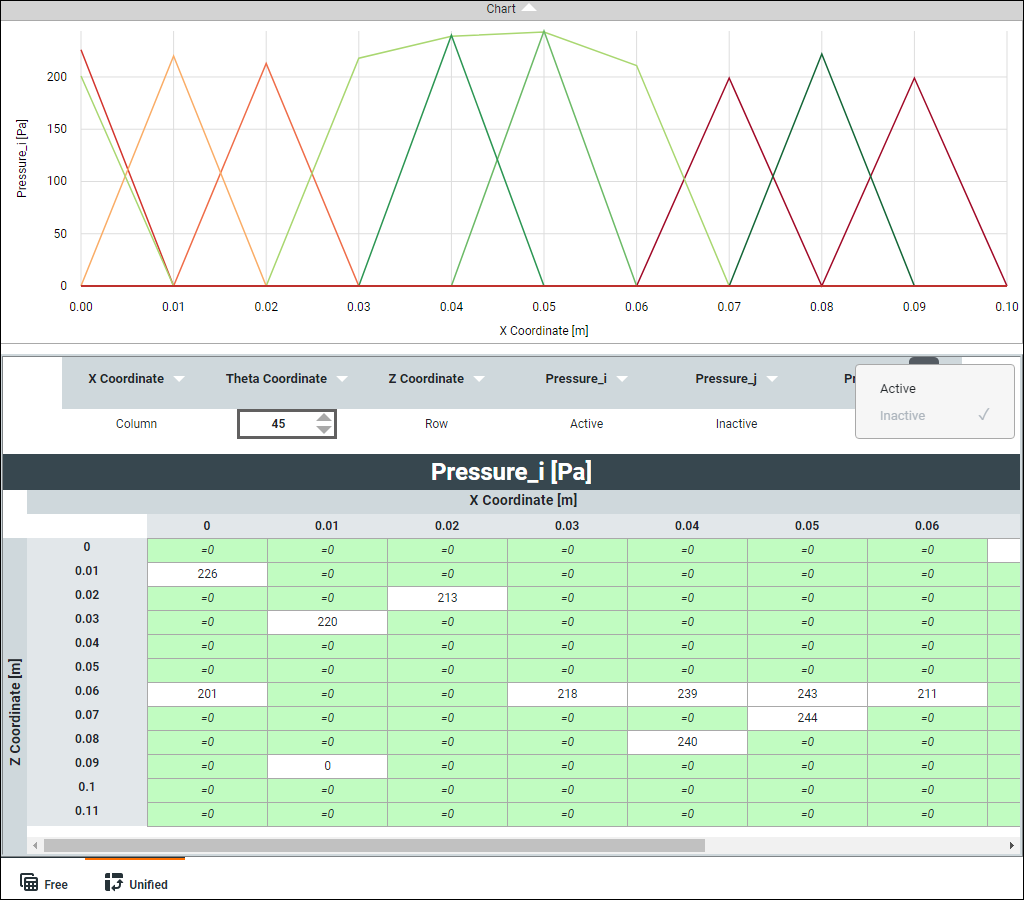If your table contains more than one dependent variable, you can change which variable is displayed in unified view.
The dependent variable that is currently active – that is, the variable whose values are currently plotted and displayed in the table grid – is listed in the bar in the middle of the unified display. All other dependent variables are listed as inactive and are not plotted.
For example, the active variable in the plot below is Pressure_i. The variable name is listed in the display bar over the table and a check mark is displayed next to Active on its drop-down menu.
To change the active dependent variable, click the down-arrow next to the desired variable and choose . Use the search box to find the variable by name. The plot and table now display the values of the newly selected active variable.