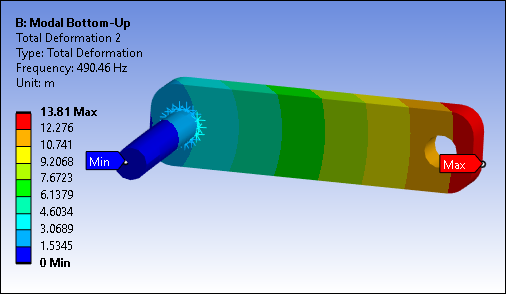When your analysis includes an Imported Condensed Part, the Scoping Method option becomes available for Total Deformation results that enables you to specify the scoping of the result on all bodies of the model as well as the expansion of the imported condensed parts. An example of this scenario is shown below.
This capability requires that you export the solution of a Substructure analysis using the option and that your current analysis have the On Demand Expansion Option property set to .
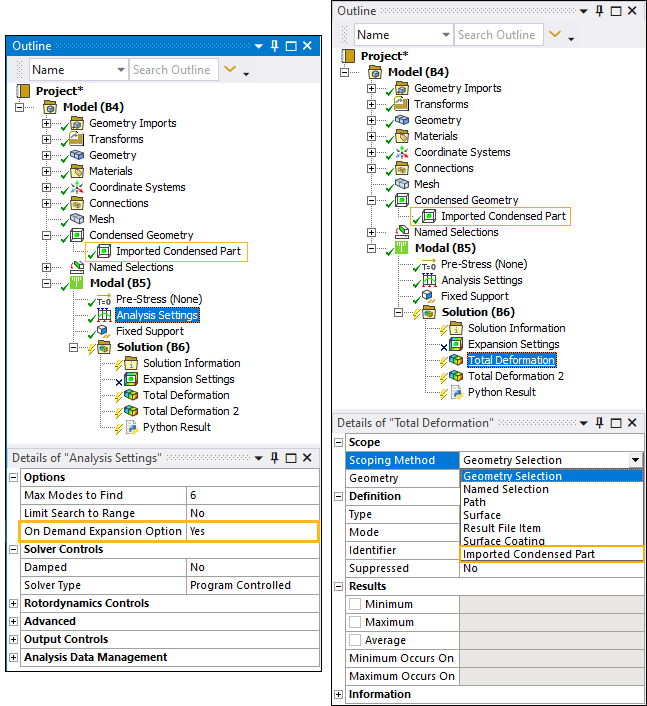
Example Scoping Scenario
Here is an example of a model that includes an Imported Condensed Part. The imported condensed part is shown in red wireframe form.
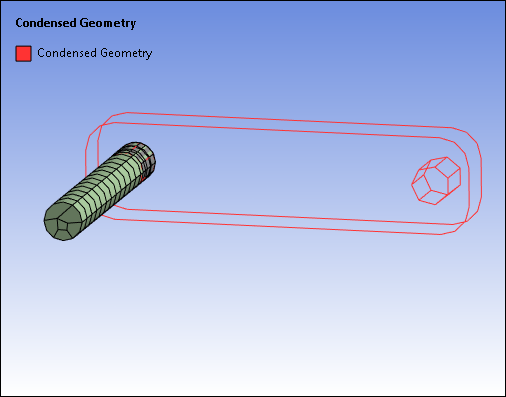
Here is a deformation result for the Scoping Method set to and the Geometry property set to . The imported condensed part not expanded.
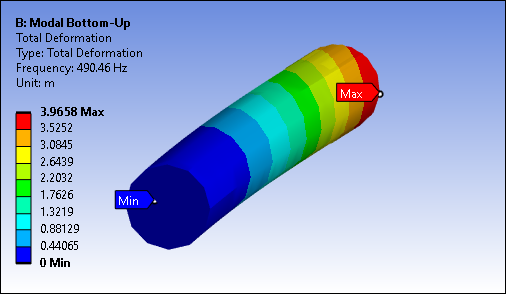
Here is a deformation result for the Scoping Method set to Imported Condensed Part option for . The expanded imported condensed part is now included.