There are special instances when a Named Selection is an interior "back-facing face". This is a unique case that occurs when the external faces of the geometry are hidden allowing interior faces to become visible.
To display the faces of the mesh, the Named Selections object must be highlighted in the tree and the Plot Elements Attached to Named Selections option in the Annotation Preferences must be selected. Then, to correct the display, use the menu options from the Show drop-down menu of the Display group (Display tab). The menu options include:
(default): Turning back-face culling on or off is program controlled. Using Section Planes is an example of when the application would turn this feature off.
: Face culling is forced to stay on. Back-facing faces will not be drawn in any case, even if using Section Planes.
: Back-face culling is turned off. Both front-facing and back-facing faces are drawn.
| Incorrect Display | Correct Display using Draw Face Mode |
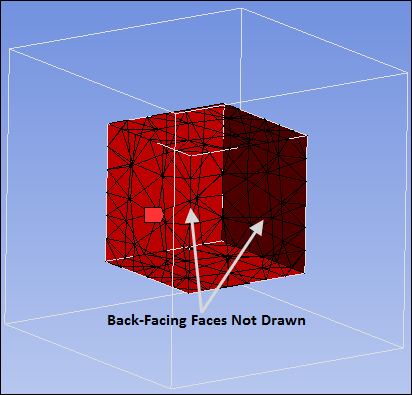 | 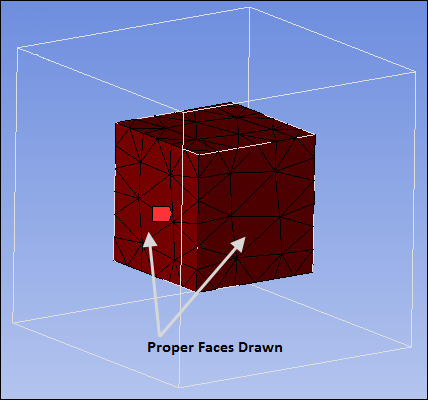 |


