Body Merge Object and Status
The Body Merge object is listed under the Model object in the Outline pane.
The icon next to the Body Merge object indicates its status.
A check mark (✔) indicates that the Body Merge is complete.
A lightning bolt icon indicates that the body is ready to be merged. For more information, see Executing a Body Merge.
A question mark (?) indicates that the body merge is invalid or incomplete. For example, it might not be scoped to a geometry.
An X indicates that the body merge is suppressed. It will not be displayed in the Geometry view or used in the solution. For more information, see Suppressing and Unsuppressing a Body Merge.
Details of Body Merge
The Details of Body Merge pane shows the following information about a Body Merge.
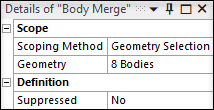
- Scoping Method
Geometry Selection is the only supported Scoping Method.
- Geometry
Displays the number of bodies in the Body Merge.
If you created a Body Merge object but have not yet selected any bodies, this field displays No Selection and is highlighted in yellow. Follow the instructions under Merging Bodies with Body Merge to select bodies to be merged.
- Suppressed
Read-only field that shows whether a Body Merge is suppressed (Yes) or unsuppressed (No).


