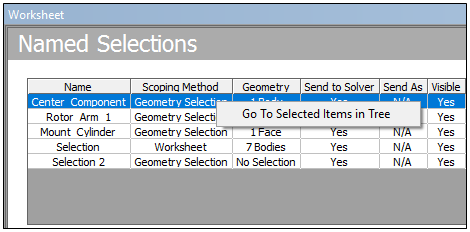When you select the Named Selections parent folder object and then select the Worksheet button on the Home tab, the Worksheet displays as shown here and lists all existing Named Selections. This view provides a summary of all the defined Named Selections. Table headings correspond to the Details view properties of the user-defined Named Selections. See the Named Selections object reference page for a description of the properties.
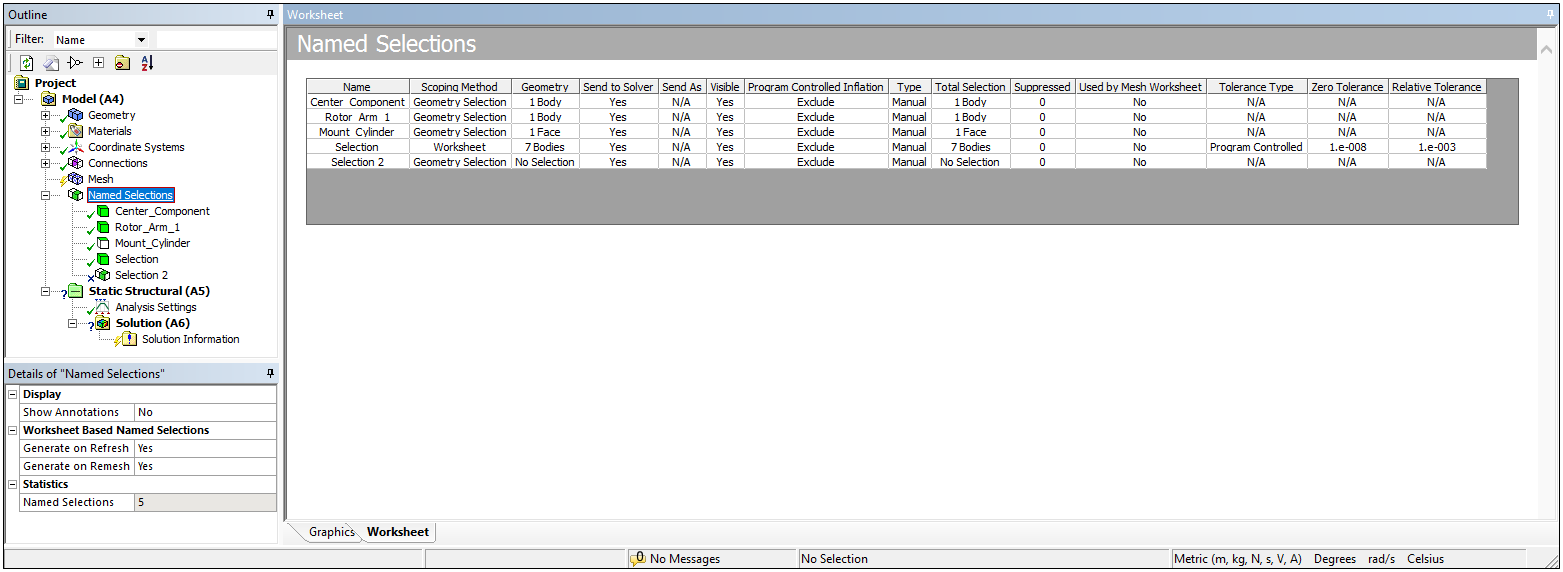
Worksheet Tools
You can single-click a table heading to sort the table content according to that heading type. You can also automatically select a Named Selection object by selecting the appropriate row in the table, right-clicking, and selecting the option.