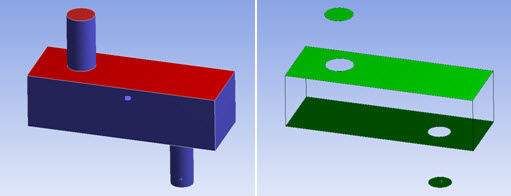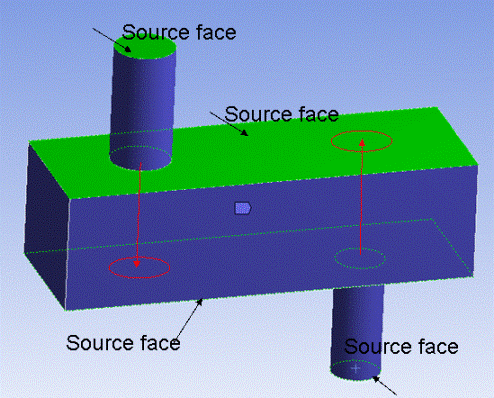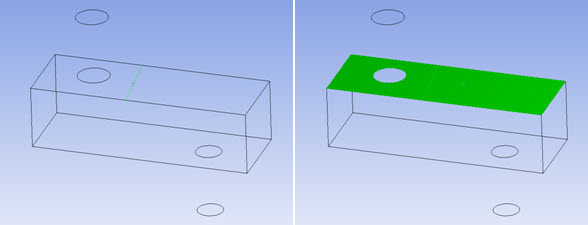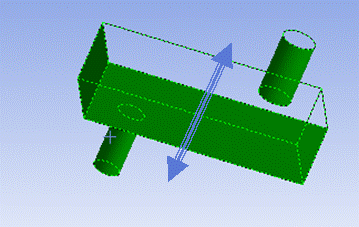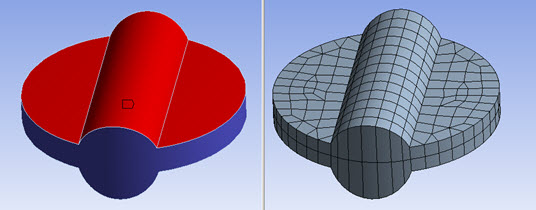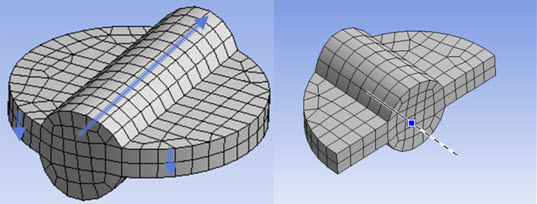To help you to determine whether the MultiZone mesh method is the most appropriate method for your problem and to ensure blocking is constructed properly, you must consider the following characteristics of the problem:
Sources
Sweep paths (side faces)
Intersections (levels)
To classify a MultiZone problem, consider which faces will be sources and in turn, which sources will cause imprinting. (Note that imprinting, which is described in MultiZone Source Face Imprinting Guidelines, has its own classifications that further define the problem.)
In Figure 149: Classifying the Problem: Sources, four faces have been selected as sources.
You must also consider the sweep path, or sides, of the mesh. This includes how many potential sweep directions exist in the problem and if there is more than one, how imprints should be handled. See Figure 150: Classifying the Problem: Handling of Paths and Imprints.
A collective set of attached faces in a body is used for imprinting. For example, if one of the faces in this model has a split in it as shown in Figure 151: Collective Source Faces, the number of source faces increases by one. However, the set of source faces remains the same.
Thus, there are still four levels of source faces. However, now there are additional considerations necessary for imprinting, and handling of side faces.
All faces that are not sources are side faces, and they make up the path. In a simple box example, the box could be swept in any one of three directions, but it is the source selection that determines the path. If no source is selected, MultiZone determines the path arbitrarily.
The model shown in Figure 152: Classifying the Problem: Sweep Path shows one clear sweep direction. The green faces are the side faces.
By default in MultiZone, the mesher is set to automatically determine the sweep path. Since 2D regions and 3D regions are decomposed automatically, this allows the mesher the freedom to choose paths that may not be possible without first subdividing the model. For example, in cases like the valve body shown below, with a traditional sweep meshing approach you would either need to split this body into three regions (center region with path along the axis, and two half cylinders with path top to bottom), or mesh the whole body from top to bottom.
With MultiZone, the mesher determines that certain portions of the cylindrical region face need to be mapped as a side face, and other portions of it that need to be considered as source faces, and therefore it can decompose the sweep paths automatically.
In general, you should allow MultiZone to define its own sweep path. However, if the path is obvious and there are clear source and side faces, or if MultiZone is not able to determine the sweep path on its own, you can guide the mesher by setting manual source faces and ensuring side faces are mappable.