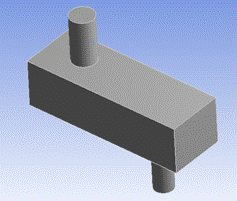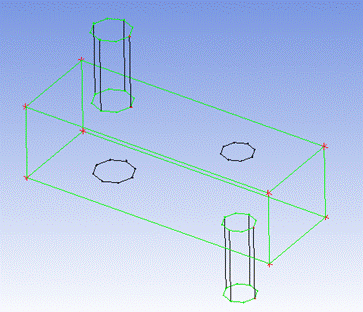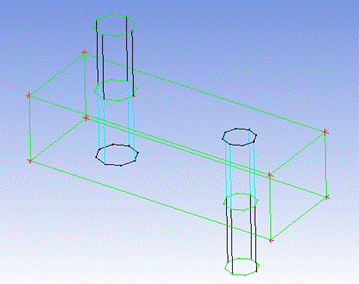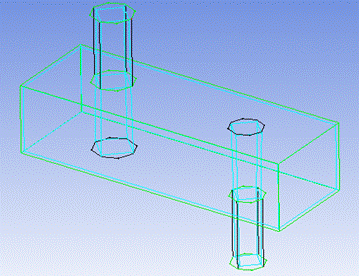The MultiZone mesh method, which is based on the blocking approach used in Ansys ICEM CFD Hexa, starts by automatically blocking out surfaces. If the surface blocking can form a closed volume, then the volume may be filled automatically with a number of structured, swept, or unstructured blocks. The structured blocks can be filled with , , or elements and the unstructured blocks can be filled with , , or elements depending on your settings, as described in MultiZone Method Control.
The blocking algorithm and the meshing algorithm used to generate a MultiZone mesh are detailed below.
MultiZone Blocking Algorithm
The blocking algorithm used to generate a MultiZone mesh can be described as follows. The series of figures illustrates the process, assuming the geometry shown in Figure 145: Blocking Algorithm—Sample Geometry.
Creates automatic surface blocking (2D) by performing a surface analysis. In this step the algorithm:
Uses the MultiZone Quad/Tri mesh method to generate 2D blocking.
Uses mapped controls to try to force mapping. In general, surfaces with four sides are mapped (structured) and other surface patches are free (unstructured).
Uses Src/Trg face selection to try to imprint faces into the source/target faces. (MultiZone treats all sources/targets as sources, as imprinting can occur from either side. For additional details, refer to MultiZone Source Face Selection Tips.)
Creates a MultiZone (3D) structure. In this step the algorithm:
Processes surface blocks to match swept sections.
Connects surface blocks to create volume blocking (3D) using unique heuristic approaches to avoid some of the traditional limitations of sweeping algorithms.
Resolves the volume region with structured, swept, and unstructured blocks. Mapped faces become structured blocks and free faces become unstructured blocks.
O-Grid creates boundary blocks automatically, and the algorithm extrudes O-Grid to create inflation.
Note: Inflation can be performed on a combination of side and/or source faces.
MultiZone Meshing Algorithm
The meshing algorithm used to generate a MultiZone mesh can be described as follows:
Assigns intervals by transferring sizing from the topology to blocking.
Meshes structured faces (those that can be mapped meshed) using transfinite interpolation and unstructured (free) faces with all quadrilateral or a combination of quadrilateral/triangle elements.
Interpolates, sweeps, and fills the volume mesh for the structured, swept, and unstructured blocks respectively. The structured blocks can be filled with , , or elements and the unstructured blocks can be filled with , , or elements depending on your settings, as described in MultiZone Method Control.