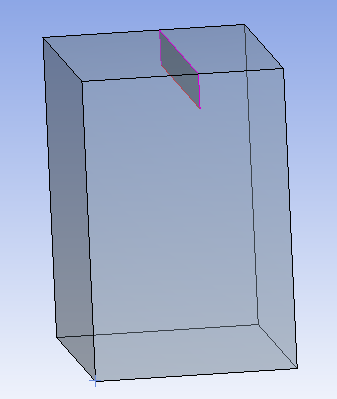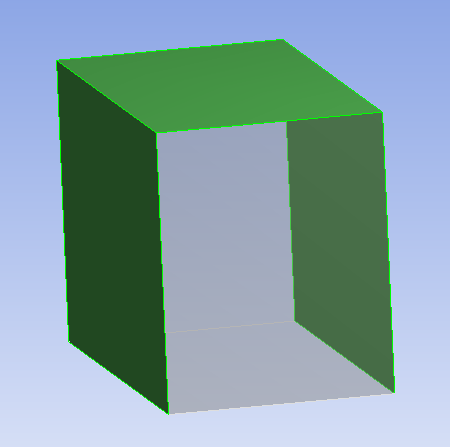A conformal mesh can be generated in a variety of ways when meshing in Ansys Workbench. In general, a part can be used to prescribe a region where you want a conformal mesh. When a part is meshed, only the geometry in that part is sent to the mesher. So, geometry in other parts will generally not influence the mesh of a given part (there are some exceptions to this, for example, contact sizing controls). To create a conformal mesh consisting of multiple different regions or bodies, a multibody part should be used.
The following notes apply to multibody parts:
Multibody parts need to be formed in DesignModeler or SpaceClaim.
There are different types of multibody parts. The types of multibody parts prescribe how the interface between the different bodies should be handled. Options include:
Shared Topology: Merges the pair(s) of common faces between bodies into a single set of common faces (2 faces become 1 face). The shared faces belong to both of the neighboring bodies. When meshing these types of multibody parts, the mesh at the interface will be conformal.
No Shared Topology: Leaves the pair(s) of common faces between bodies separate. The separate faces are meshed separately so the mesh would be non-conformal. Contact detection should pick up these duplicate faces so that you can easily see the non-conformal interfaces.
Often it is helpful to imprint the bodies with each other so that there are pairs of common faces with the face boundaries being the same. This could help in creating more similar mesh at the non-conformal interface between the bodies. DesignModeler has Imprint as a method for Shared Topology. It is similar to None, but it will imprint all bodies in the multibody part with each other.
In some cases this option is used to help organize bodies into parts, but it is important to note that this has ramifications. A multibody part will have all bodies meshed using only 1 meshing process. If instead the bodies are in separate parts, parallel part by part meshing will be utilized and could significantly reduce the meshing time.
Patch Independent Tetrahedrons has an option Match Mesh Where Possible that will try to make the mesh conformal across bodies even without shared topology.
Note: The Patch Independent Tetrahedrons method is being deprecated and will be removed in future releases.
It is common to use multibody parts in hex meshing. The approach is to slice the model into sweepable bodies and use Shared Topology to get conformal mesh between those sweepable bodies.
Generally multibody parts are formed from all solid bodies or all sheet bodies or all line bodies.
Multibody parts of solids, sheets, and line bodies are not allowed.
Multibody parts of solids and sheets are allowed, but note the following:
Solids are meshed first by default. You can use selective meshing to obtain a different behavior.
In SpaceClaim, the Shared Topology options: Share and Merge, both create shared topology. Use Merge when trying to embed sheets within a solid to construct a zero-thickness or baffle model. Otherwise, use the Share option.
Figure 1: Baffle Model Constructed in SpaceClaim shows a model with one solid body with a baffle face embedded in it. This model was constructed from one solid body and one sheet body, using the Merge option in SpaceClaim.
To construct the same model in Ansys DesignModeler, use the Automatic option for Shared Topology.
Solid/skin models can be constructed using the Share option in SpaceClaim. Like with other multibody parts, the common faces will become shared.
Solid/skin models where the sheets are coincident to the solid's faces are supported (Figure 2: Solid/Skin Model With Coincident Faces).
Multibody parts of sheets and beams (line bodies) are supported.
For related information, refer to Geometry Introduction in the Mechanical help.