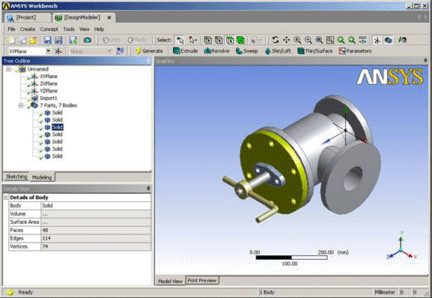When a model entity is selected in the Model View window, the Go To Body function is accessible via the right mouse button. The function allows you to locate the body in the feature Tree Outline to which the selected entity belongs. The supported entities are faces, edges, vertices, point feature points (PF points), and bodies. Note that the option is only available if a single entity is chosen. Also it is possible that some PF Points may not belong to a body if they were read in from a coordinates file.
Example 2: Selecting a face
Here, the Go To Body utility is applied to a selected face in a model.
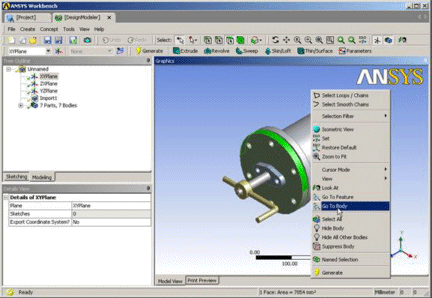
After the Go To Body operation completes, the body to which the selected entity belongs is now selected, its node in the feature Tree Outline is identified, and its properties are seen in the Details View.