All features and tools available in the Ansys DesignModeler application are accessible via drop down menus in the DesignModeler Menus toolbar.
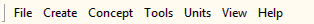
The toolbar consists of the following menus:
File Menu: contains basic file operations.
Create Menu: contains various 3D creation and modification tools.
Concept Menu: contains tools to create line bodies and surfaces.
Tools Menu: used for program customization, parameter management, and global modeling operations.
Units Menu: used for changing unit settings.
View Menu: used to modify display settings.
Help Menu: provides access to online application documentation.
The Context Menus are accessible via the right mouse button and vary in content by feature.


