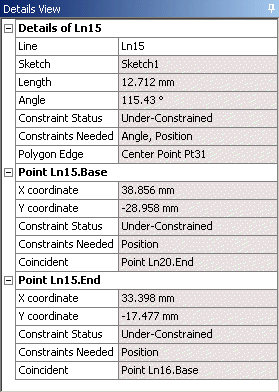
Details of Edge Type Name
When you select an edge in the Model View area, the Edge Details appears. The first group is the Details of Edge Type Name group. As the first item it lists, again, the edge type, and its name, in the value field, which can be edited. Note that edge names must be unique, and if the name you supply ends with a numeric, it will be modified to find a unique name. If your supplied name does not end in a numeric, and is not unique, a numeric will be added at the end. The next few items in this group provide specific information about the edge you have selected.
Next, there will be an item with the title "Constraint Status", and a value such as Fixed, Under-Constrained, Over-Constrained, Inconsistent, Well Defined, or Unknown. An example of Inconsistent would be if you created a triangle and dimensioned the lengths of the sides, then changed their values such that they were 10, 20, and 50. This is not possible and would lead to an Inconsistent constraint status on one or more of the edges. When you have one or more edges with an Inconsistent or Over-Constrained status, the status of other edges sometimes cannot be determined. When this happens, you may see the Unknown status appear. If an edge has a status of Under-Constrained, an additional item will appear with the title "Constraints Needed" and a value of Position, Angle, Radius, or a combination of these depending how the item can still change based on its current constraints.
After the constraint status item, each constraint on the edge is listed, with the related edge in the value field.
Following this there are Point Name groups for each of the edge's base, end, and center points, when appropriate. These will show the X and Y position of the point, its constraint status, and the constraints on the point.
You can select items in the Edge Details similar to selecting from the Sketch Details. When you create something new, you are returned to the Sketch Details. You can also return there by clicking the New Selection icon.


