There are six properties that define a Surface Extension :
Extent Type
The Extent Type property defines two types of extension, natural or user-defined. The default option is a natural.
Edges
Edges is an Apply/Cancel button property that facilitates the selection of the edge sets. The selected edges must be on the boundary of the surface. Edges on the interior of the Surface body cannot be extended.
Extent
The Extent property includes the following options for defining the extent of the surface extension:
Example 37: Fixed (default): Fixed means the surface will be extended an exact amount.
Example 38: To Faces: To Faces means the surface will be extended up to a bounding set of faces.
Example 39: To Surface: To Surface allows the surface to be extended up to a single face's unbounded surface.
Example 40: To Next: To Next will extend the selected surfaces up to the first encountered faces which fully bound the extension. This operation is similar to the To Faces option except you are not required to select the target faces. This is most useful when joining Surface bodies in an assembly. Additionally, you can limit surface extension to certain bodies by using the Bounding Bodies property in the Manual selection method or Bodies To Search in the Automatic selection method.
Example 41: Automatic (default for Automatic Selection Method): Automatic will extend the selected edges to bounding surfaces of the faces in the extension direction. Distance should be provided for this operation. Only the faces, which are closer to the selected edge in accordance with the Gap provided, will be taken into account for trimming the extensions using their surfaces. You can limit surface extension to certain bodies by using the Bounding Bodies property in the Manual selection method or Bodies To Search property in the Automatic selection method.
Do Not Extend (available only for Automatic selection method): Selecting this option for a surface extension group ignores the extension of its group edges.
Example 37: Fixed
Not all surfaces are extendable. Sometimes parametric surfaces twist awkwardly or become self intersecting when extended. Since the extension distance is measured perpendicular to the edge set, one must be careful that the edges do not become twisted when extended.
Consider the ellipse in the following picture. The gray surface is extended, producing the result shown by the blue surface. After extending the surface along the elliptical edge, the resulting edge after the extension is not an ellipse, but rather a parametric curve. Had this surface been extended any further, the resulting edge would have become self-intersecting, causing the surface extension operation to fail.
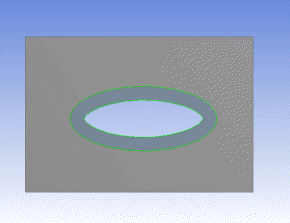
Example 38: To Faces
Another example of the Surface Extension feature is shown here. Suppose you wish to extend the surface of the gray cone up to the cylindrical face and down to the planar surface. First, select the edges along the surface to extend:
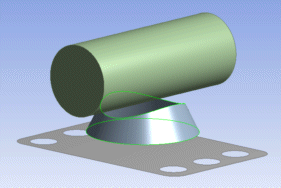
Next, the extent faces for the extension are chosen:
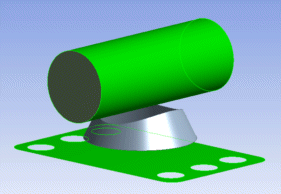
Upon generating the feature, the gray cone is extended up to the desired faces:
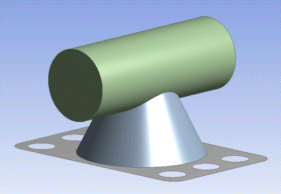
Example 39: To Surface
A final example of the Surface Extension is shown here with the extent set as To Surface. To extend the surface to the body, first select the edges to be extended as with the other extent types:
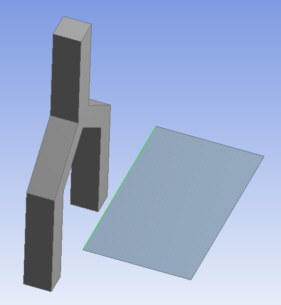
Next, chose the face whose unbounded surface you wish to extend to:
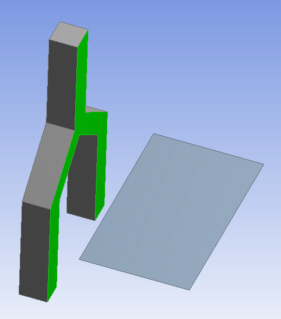
Upon generating the feature, the Surface body is extended to the desired face's surface:
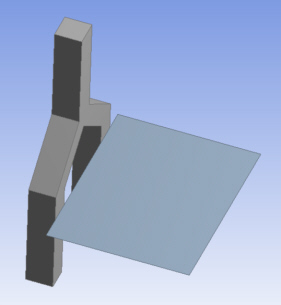
Example 40: To Next
An example of the To Next feature is shown here. Suppose you wish to extend the surface to the planar surface and the U-shape face. First, select the edges along the surface to extend:
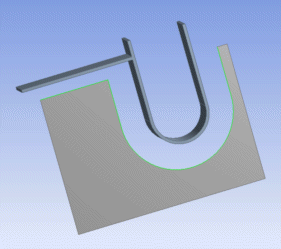
Upon generating the feature, the Surface body is extended to the desired faces:
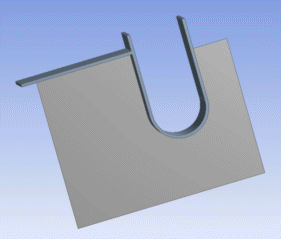
Example 41: Automatic
Automatic will extend the selected surfaces to the first encountered face surfaces in the extension direction. The extension need not be fully bounded by the faces to which it is extended. This is similar to the To Next option except the extensions made are with respect to the face surfaces rather than faces.
Example shown below has three extension groups where the connected edges are in the same group.
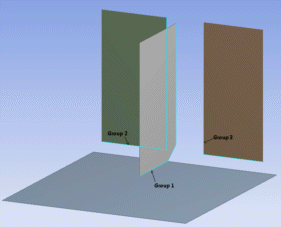
Upon generating the feature, the edges are extended:
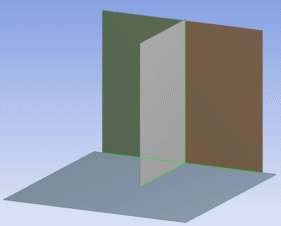
Distance
The Distance property defines the distance to extend the surface. Its value must be greater than zero or an error will occur. The extension is performed along the direction perpendicular to the selected edge set. It only appears if the Fixed extent is chosen. The value in this property may be promoted to a Design Parameter.
Faces
Faces is an Apply/Cancel button property that allows selection of faces. The extended surface must be fully bounded by the selected faces to succeed. This property only appears if the To Faces extent is chosen.
Target Face
Target Face is an Apply/Cancel button property that allows the selection of a face to be used as the bounding surface. In this case a single target face is selected and its underlying (and possibly unbounded) surface is used as the extent. The underlying surface must fully intersect the extruded profile or an error will result. Also, note that some Non-Uniform Rational B-Splines (NURBS) target faces cannot be extended. In those cases, the feature may fail if the extension is not fully bounded by the selected target face's surface. This property only appears if the To Surface Type extent is chosen.


