To create a User Defined cross section, select Cross Section->User Defined in the Concept Menu.
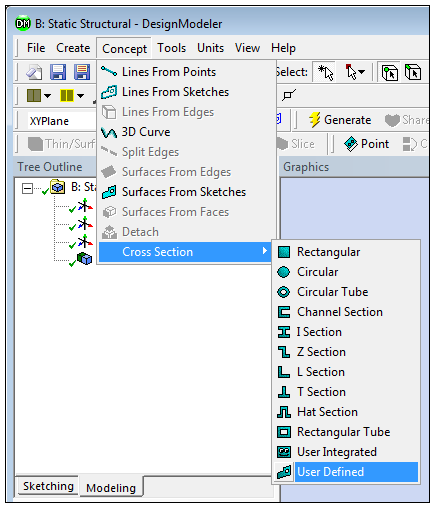
A cross section object with an empty sketch will be added in the Tree Outline under Cross Section.
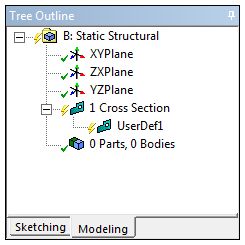
Click the Sketching tab to draw the required sketch. The sketch should be a closed profile. To compute the section properties, click the Generate button.
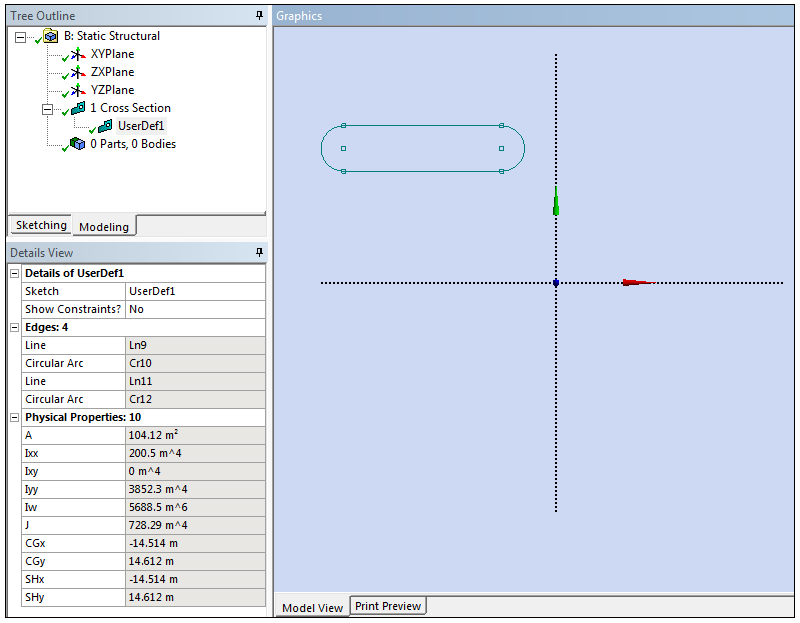
Other Cross Section types:


