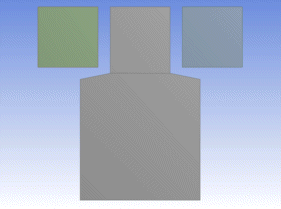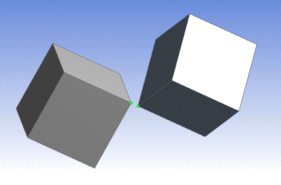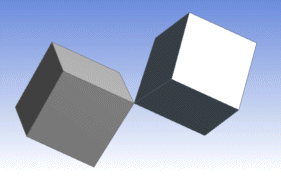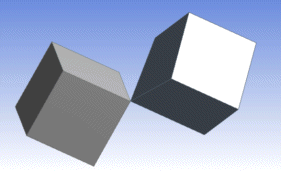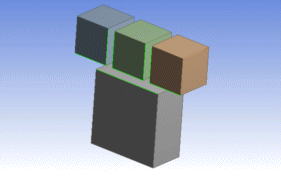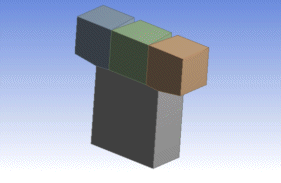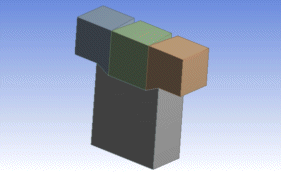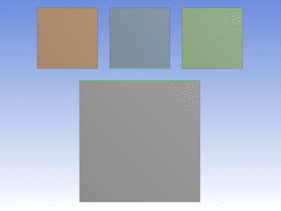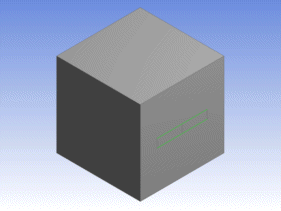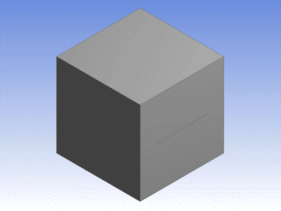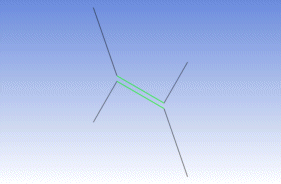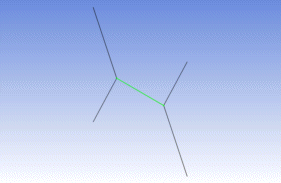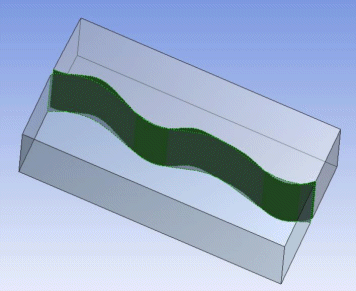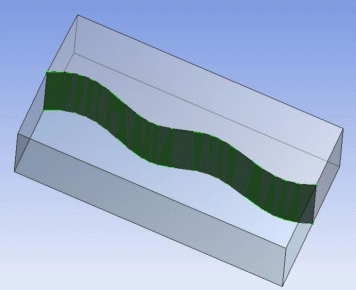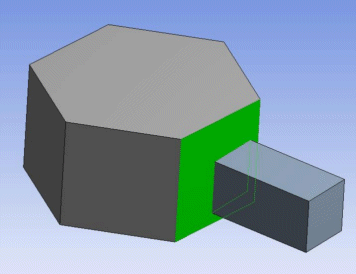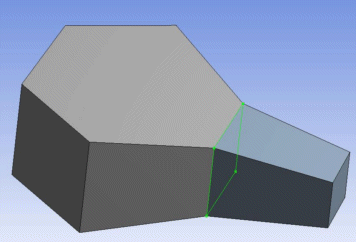Using the Connect feature and
combining bodies into a multibody part will result in connected (that
is, shared) topology when the Share Topology feature
is used or when the model is brought into the Mechanical application. The Connect feature might also be used in combination
with the Sew Body Operation feature when
working with Surface bodies (excluding
face connect).
Example 44: Two vertices within a user-specified tolerance
Example 45: Connecting two vertices with the Location property set to Interpolated
Example 46: Connecting two vertices with the Location property set to Preserve
First
Example 47: Selected edges within a user-specified tolerance
Example 48: Interpolated edge connect with interpolated t-junctions
Example 49: Interpolated edge connect with t-junction preservation of split
edges
Example 50: Two selected edges within a user specified tolerance
Example 51: Interpolated edge connect with interpolated t-junctions resulting
in edges being fused (and surface bodies being sewed together)
Example 52: Selected edges within tolerance with small faces between the
edges
Example 53: Interpolated edge connect with fusing of edges and deletion
of small faces
Example 54: Selected line body edges from two line bodies
Example 55: Interpolated edge connect with the Merge Bodies property set
to Yes
Example 56: Selected set of faces within tolerance for Face Connect
Example 57: Face connect with the Location property set to Preserve First
and T-Junction Off
Example 58: Selected set of faces within tolerance for Face Connect
Example 59: Face connect with the Location property set to Interpolated
and T-Junction Off