
This window lets you generate a sphere.
- Section
The section you want to generate (Whole, Half, Quarter or Eighth). This should match any symmetry planes you have defined for your model.
- Solid or Hollow
Choose either a solid or hollow sphere.
If you choose a hollow sphere, you will have to specify inner and outer radii for the sphere.
- Origin
The X, Y, and Z coordinates for the center of the sphere.
- Radius
The radius of the sphere.
- Mesh Type
Select a Type 1 or Type 2 mesh for your sphere.
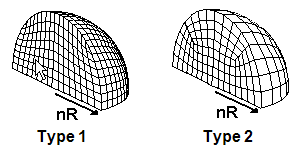
The type 1 mesh is more efficient in using elements, but some elements are not very rectangular (which can reduce the accuracy of your solution).
All the elements of a type 2 mesh are reasonably rectangular, but about a quarter of the elements generated for this mesh are unused.


