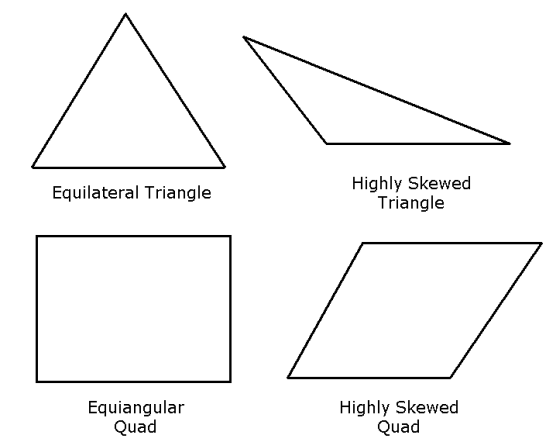The Mesh Limits object defines the range of acceptable values for each
mesh analysis variable. For each variable, the type of range depends on the
Limits Type option:
MaximumSet Max Value to the high end of the range.
Set OK Value to the low end of the range.
Values above Max Value are considered to be "Bad".
Values between Max Value and OK Value are considered to be "ok" (not very good but still acceptable).
Values below OK Value are considered to be "OK" (very good).
MinimumSet OK Value to the high end of the range.
Set Min Value to the low end of the range.
Values above OK Value are considered to be "OK" (very good).
Values between OK Value and Min Value are considered to be "ok" (not very good but still acceptable).
Values below Min Value are considered to be "Bad".
RangeSet Max Value to the high end of the range.
Set Min Value to the low end of the range.
Values above Max Value are considered to be "Bad".
Values between Max Value and Min Value are considered to be "OK" (very good).
Values below Min Value are considered to be "Bad".
The rankings "Bad", "ok", and "OK", are reflected in both the columns and histogram colors in the Mesh Stastistics dialog box, described in Mesh Statistics.
The default limits are intended to work for a broad variety of cases, and should highlight any problem areas of the mesh. You can change the default limits in the preferences; for details, see Mesh Quality Measures.
The mesh analysis variables are described in the following sections:
This is the greatest face angle at a given node. For each face touching a given node, the angle between the two edges of the face that connect to the node is calculated. The largest of all such angles at the node is returned. The maximum face angle can be considered to be a measure of skewness.
Connectivity Number is the number of elements that are connected to
a given node. For an
unstructured solver, this value is not important. However, high
connectivity numbers in much of the mesh can have an adverse effect on the speed
of a structured solver.
Element Volume Ratio is defined as the volume ratio of the
maximum-volume element that connects to a given node to the minimum-volume element
that connects to the same node.
Minimum Volume is used to ensure that no negative volumes
are created within the passage. The value returned for a given node is the minimum volume
of any element connected to that node.
For each face that is connected to a given node, the ratio
is calculated for the two face edges that are connected to the node. The returned value is the largest such ratio calculated for the node. The edge length ratio can be considered to be a measure of aspect ratio.
Skewness is one of the primary quality measures for a mesh. Skewness determines how close to ideal (that is, equiangular) an element is in terms of its interior angles:
The following table lists the range of skewness values and the corresponding element quality.
Table 10.4: Skewness Ranges and Element Quality
|
Skewness |
Element Quality |
|---|---|
|
>1 |
non-convex; especially problematic for FEM solvers; not necessarily problematic for finite volume solvers. |
|
1 |
degenerate |
|
0.9–<1 |
bad (sliver) |
|
0.75–0.9 |
poor |
|
0.5–0.75 |
fair |
|
0.25–0.5 |
good |
|
0–0.25 |
excellent |
|
0 |
equiangular |
According to the definition of skewness, a value of 0 indicates an equiangular element (best quality) and a value of 1 indicates a completely degenerate element. Degenerate elements (slivers) are characterized by faces that are nearly coplanar.
Highly skewed elements should be avoided because they can lead to less accurate results.
For details, see Mesh Orthogonality in the CFX-Solver Modeling Guide.