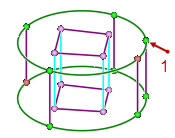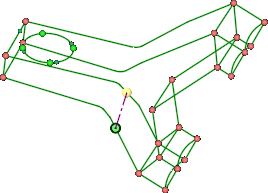Splitting a Face
Note:
In certain situations, you will click four vertices to split across a face that has a hole.
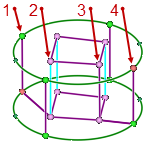
When positioning a single vertex on an edge on a mapped face, the split must propagate across the block face to maintain the mapped property. Similarly, when splitting a mapped block, a single vertex split will propagate through the block, plus any attached mapped blocks.