Copying Edge Size Controls or Matching Edge Size Distributions
- On the ribbon, click Size
 .
. - Click the Select Edges
 tool
guide and select the edge to which you want to add a local size control. You may
use Box Select to choose multiple edges simultaneously. Note: You may apply a size control to blocking edges or geometry edges. If the Ghost blocked geometry option is enabled (default) and the mesh has been generated, blocking edges will be selected. To select geometry edges instead, disable the Ghost blocked geometry option or hide the blocking in the Structure tree.
tool
guide and select the edge to which you want to add a local size control. You may
use Box Select to choose multiple edges simultaneously. Note: You may apply a size control to blocking edges or geometry edges. If the Ghost blocked geometry option is enabled (default) and the mesh has been generated, blocking edges will be selected. To select geometry edges instead, disable the Ghost blocked geometry option or hide the blocking in the Structure tree. - If required, enable Copy to parallel edges. This allows you to set consistent edge sizing on several edges, such as the radial O-grid edges, with one setting. The parallel edges are highlighted.
- If required, use Select source edge
 to select a blocking edge to use as the source edge
for copying the edge sizing and biasing to the target edge(s).When you select a source edge, you can choose one of the following options:
to select a blocking edge to use as the source edge
for copying the edge sizing and biasing to the target edge(s).When you select a source edge, you can choose one of the following options:Select Link source edge bunching to link the source edge sizing to the target edge(s). This option enables you to set the distribution of nodes on a single edge to be identical to the distribution of nodes on a series of smaller, parallel edges.
Note: When the Link source edge bunching option is selected, only the topologically "parallel" edges can be selected. The valid edges are highlighted (in green) for selection. The target and the source edge must be parallel edges of common mapped block faces. If due to local splits there is a sequence of aligned source edges that are parallel to the target edge, the first source edge should be selected.The example below shows the selection of the source edge for linking the source edge sizing to the target edge. As there is a sequence of aligned source edges that are parallel to the target edge, the first source edge is selected.
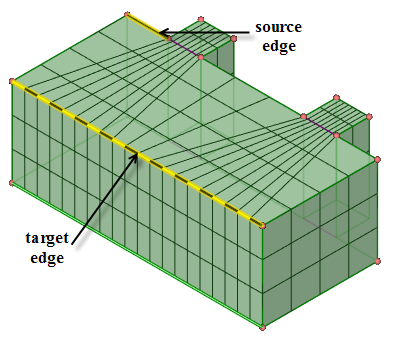
The edge sizing of all the aligned source edges is linked to the target edge as shown.
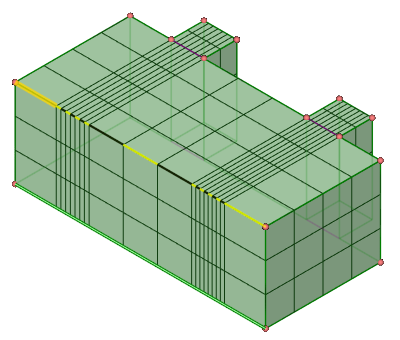
Select Copy parameters from source edge to copy the mesh size parameters to the target edge without any linking.


