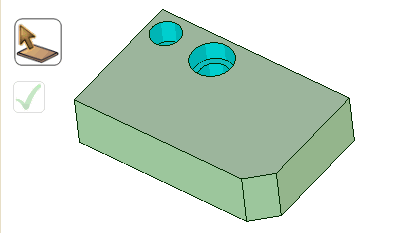Standard Hole Tool
The Standard Hole tool creates industry standard drilled and tapped holes. Select one of the available standards (ISO, UNC, etc.) and then choose from available sizes and specify other hole characteristics (Blind, Tapped, Countersink, Counterbore, Drill point details).
The current hole profile is displayed in the Preview group. It dynamically updates as you define the hole. There is also a gallery of common hole profiles to choose from.
Hovering over the Preview shows the hole's definition, as it would appear in a Hole Table.
While choosing a placement location, a preview of the hole opening, including countersink and/or counterbore, is attached to the cursor. This allows you to view the footprint of the hole as you locate it.