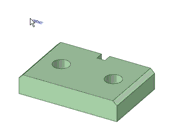Note Tool
Use the Note tool to annotate your designs, drawing sheets, and 3D markups. You can use this tool to create and edit notes. You can also project the note onto a sketch or onto a solid. Place the annotation plane on one layer and the note on another layer, then turn off layer visibility for the annotation plane to hide it. You can also create circular note text.
Notes are shown in the Structure tree. Like curves, Notes can live in datum planes or drawing sheets. Unlike curves, they do not live directly in a part. So, in a part, you will not see a Notes folder.
This section contains the following topics:
- Creating a Note
- Creating a Note Field
- Copying a Note
- Editing a Note
- Fitting Text Within a Note Box
- Adjusting the Text Width
- Adjusting Line and Character Spacing
- Aligning Multiple Notes
- Attaching and Detaching Notes to Other Notes
- Attaching and Detaching Free Notes to Drawing Views
- Displaying the Text of an Annotation and Hiding the Plane
- Creating Circular Notes