Copying a Note
Ctrl+drag a note to copy it.
You can also do the following:
- Click a note.
- The note displays inside the text box border.
- Click the border.
- Press Ctrl+c
- Press Ctrl+v
- The note copy displays below and to the right of the original note.
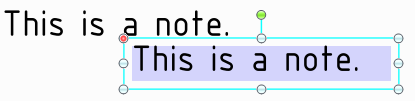
- If you paste the note on a different sheet, it will paste in the same location as in the original sheet. It does not paste at the cursor location.
- If you are zoomed in, the note will paste in the center of the view. If there is another note at that location, the new note will paste below and to the right of that note.


